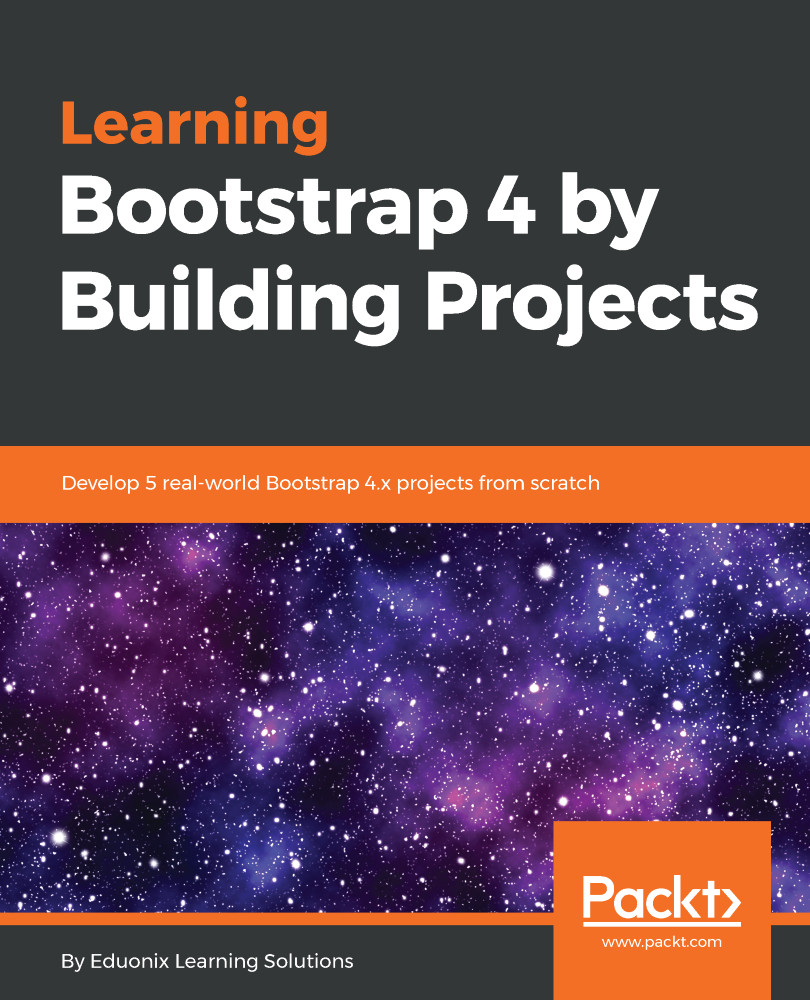In this section, we are going to create the top structure where we have our logo on the left and form fields on the right. The following is what we are going to build:

Let's go ahead and get into VS Code and start working on the site. First, we need to import the template into our project. Open your integrated terminal and just do ls. We want to make sure we are in the root folder because sometimes the integrated terminal might be in a different directory, so you always want to make sure you're in the same folder. To start, we are going to remove Hello, world! from our index.html, which came as a template, and we're going to start creating that top structure.
We're going to get a div tag with class="container", and start wrapping everything inside of this container. We're going to have class="...