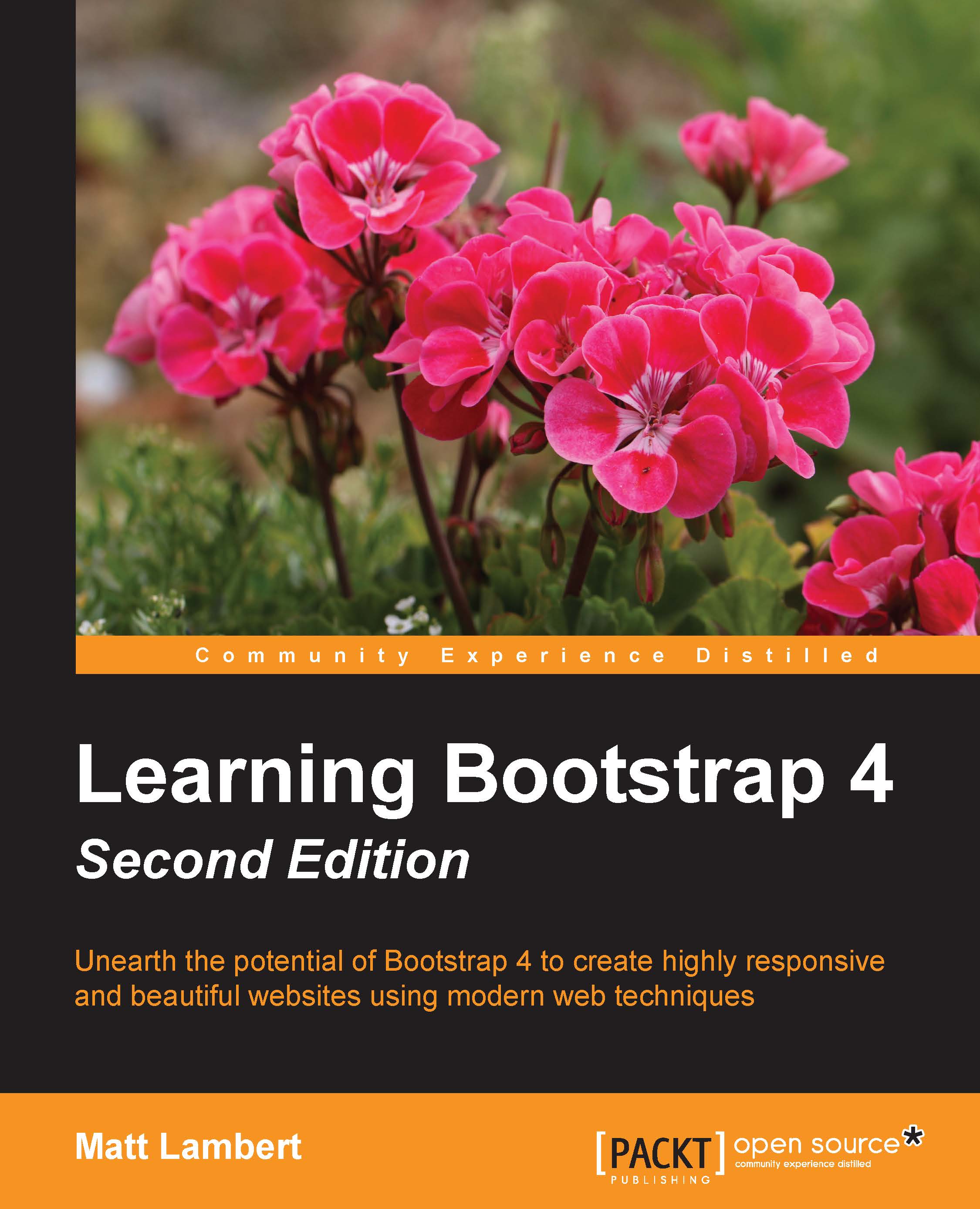Customizing components
Let's first start by customizing a single component; later on I'll talk about creating a theme where you customize all the components in Bootstrap. To get started, we'll build on the button component we started to work on earlier. In this next step we are going to expand on the CSS we have added to fully customize the component. What you want to do is overwrite all the CSS classes and properties that you want to change. In some cases, this might only be a few things but in other scenarios you may want to change quite a bit.
Customizing the button component
To start, open up _buttons.scss located in /css/components in our project directory. The first thing we need to customize is the base .btn CSS class. Once we have applied some changes there, we'll add more CSS to control the look and feel of the different button variations. Insert the following CSS at the top of the file for the base button class:
.btn {
background-color: $grey;
border-color: $grey;...