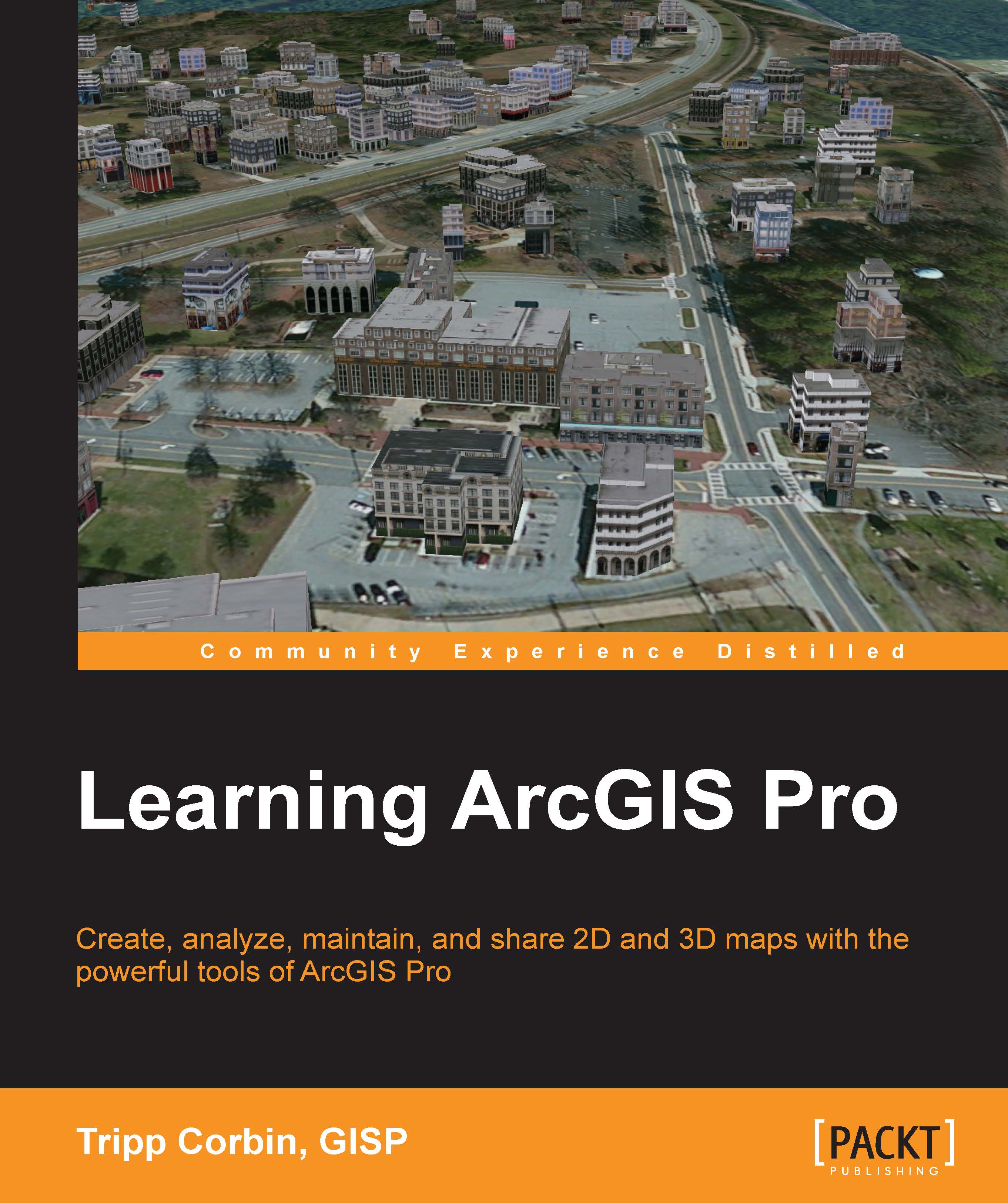Summary
In this chapter, you learned how important the projects are when using ArcGIS Pro. They are the very core of the application. You have seen how they contain all the items associated with a project, including database connections, maps, styles, toolboxes, layouts, server connections, and more. By having all these in a project, it is much easier to access required resources.
You have created a new project and seen how you can expand it by adding new resources. A project is not limited to a single database, map, folder, or style. You can choose to make as many connections as you wish. The Project pane in ArcGIS Pro provides the tools and methods to access, add, view, or remove those resources.
Finally, you learned how a project template can be used to make creating new projects more efficient by preconfiguring various project items. You have the option to use one of the predefined ArcGIS Pro templates, or you can create your own custom templates.