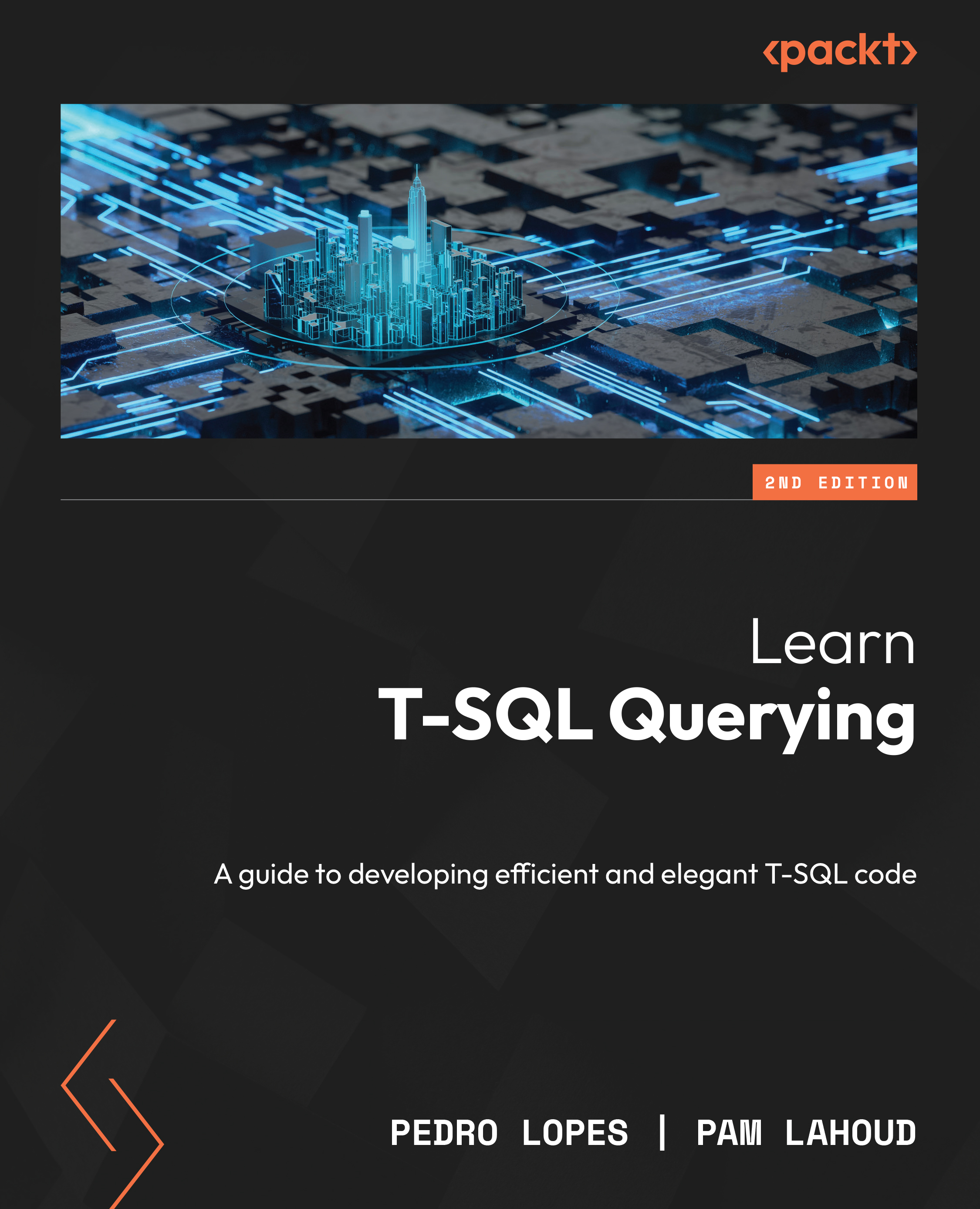Remote collection with SQL LogScout
While configuring an XEvent session is simple enough when you have access to the server, if you find yourself in a situation where you need to analyze server or application performance remotely, XEvents can be a challenge. As we discussed in the Introducing XEvents section, we can save the XEvent session as a script file and send it to someone to run, but to analyze the data, we’ll need a file target, and configuring one requires knowledge of the disk layout of the system. Also, we would need to ensure that the person we send the script to has at least basic SQL Database Engine knowledge such as how to open, edit, and execute a T-SQL script along with the rights to create an XEvent session. If the person who has access to the server is not a database professional, this might be a challenge.
This is the type of troubleshooting that Microsoft Support must do every day. To make the job easier, they created a tool called SQL LogScout, which...