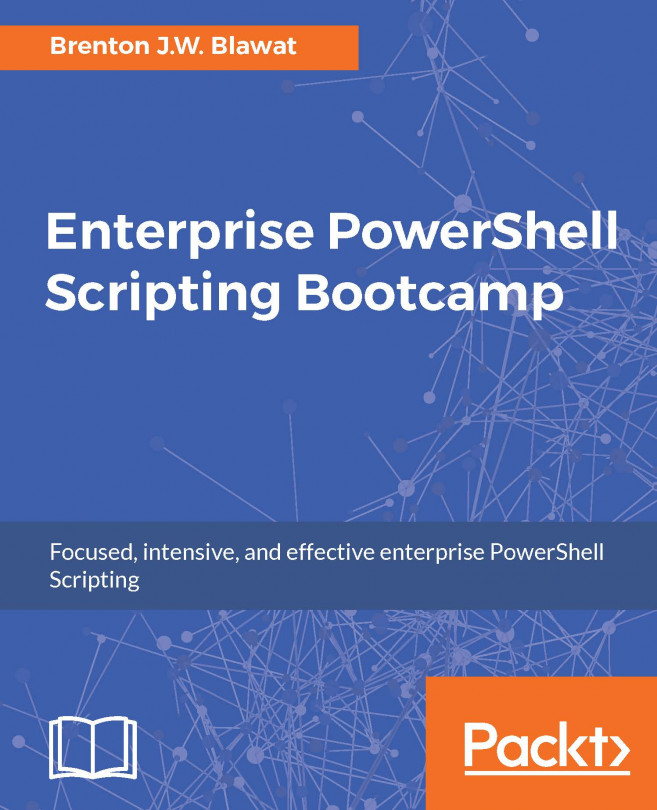The LCM is the agent of consistency that drives it all. It is the engine that enforces consistency and checks the system status periodically. With WMF 4.0, the LCM was triggered with a scheduled task, which allowed little control over it. Starting with WMF 5.0, the LCM is hosted in the WmiPrvSE process.
Until DSC Core arrives, DSC on Linux hosts the LCM in the daemon OMI server. You can use CIM and WinRM remoting to interact with the LCM and push or pull configurations.
For more information, see: https://github.com/Microsoft/PowerShell-DSC-for-Linux.
For more information, see: https://github.com/Microsoft/PowerShell-DSC-for-Linux.
The LCM properties can be seen by executing Get-DscLocalConfigurationManager. The most important properties are as follows:
- ConfigurationMode: The behavior of the agent.
- ApplyAndMonitor: Apply a configuration once only and monitor changes.
- ApplyOnly: Apply a configuration...