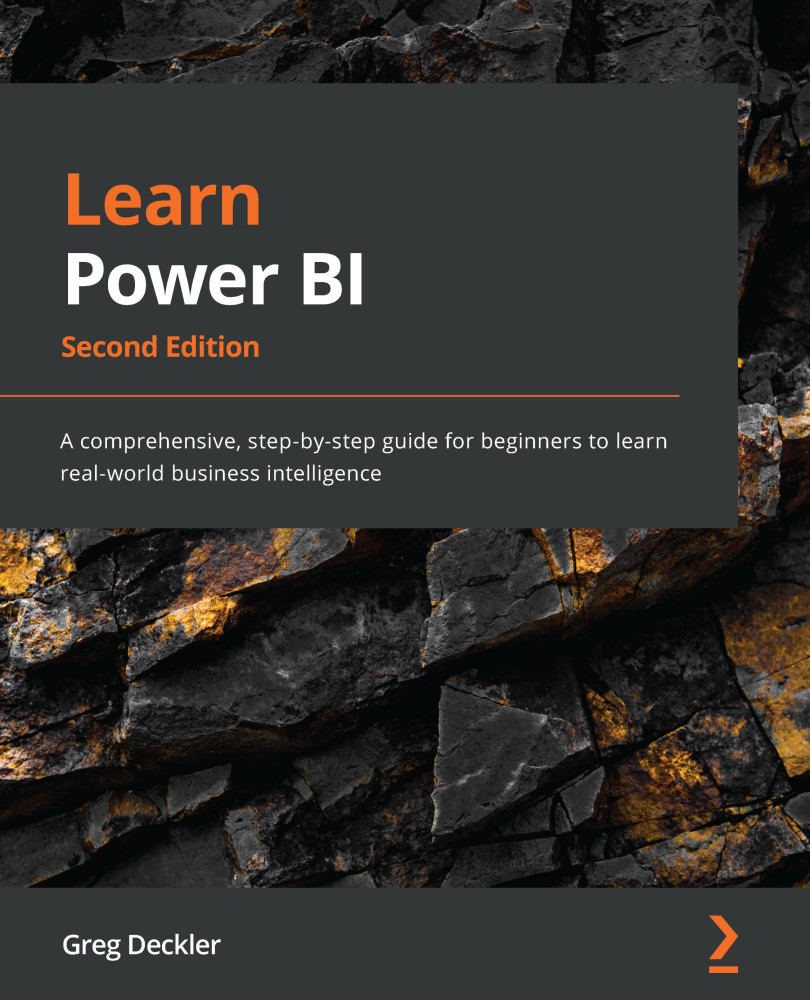What this book covers
Chapter 1, Understanding Business Intelligence and Power BI, provides an introduction to key concepts of business intelligence, an overview of the Power BI ecosystem, licensing options for Power BI, and introduces the Power BI Desktop and Power BI Service.
Chapter 2, Planning Projects with Power BI, explains how business intelligence projects are planned and executed, including identifying stakeholders, goals, and requirements, required resources and data sources, and introduces the example scenario used throughout the rest of the book.
Chapter 3, Up and Running with Power BI Desktop, provides instructions for downloading and installing Power BI Desktop and an overview of the major components of the Desktop including Report, Data and Model views, the menu tabs, the Filters, and the Visualizations and Fields panes. It introduces the creation of tables and visualizations.
Chapter 4, Connecting to and Transforming Data, introduces the Power Query Editor for importing and transforming data, including transposing data, creating custom columns, adding index columns, splitting columns, referencing queries, appending and merging queries, additional transformation functions and importing data.
Chapter 5, Creating Data Models and Calculations, demonstrates how to create a data model by using the model view to create relationships between tables, and how to create and troubleshoot data analysis calculations.
Chapter 6, Unlocking Insights, introduces analysis concepts such as groups and hierarchies, row level security, report navigation using drill through and buttons, question and answer, bookmarks and advanced analysis techniques such as analyze, summarization, filtering, gauges, key performance indicators, What if parameters, conditional formatting, quick measures, report page tooltips, and advanced visuals such as, the Key Influencer's visual.
Chapter 7, Creating the Final Report, provides step-by-step instructions for creating a professional, multi-page report that provides data insights to business decision makers.
Chapter 8, Publishing and Sharing, demonstrates how to publish the final report to the Power BI Service and share the report with a larger audience.
Chapter 9, Using Reports in the Power BI Service, focuses on using reports in the Power BI Service including all of the various report functions such as editing reports, embedding, exporting, bookmarks, lineage view, comments, subscriptions and Microsoft Teams integration.
Chapter 10, Understanding Dashboards, Apps, Goals, and Security, provides information on creating and working with dashboards, including pinning and managing tiles, the creation and distribution of apps, the creation of scorecards and goals and an overview of permissions and security.
Chapter 11, Refreshing Content, demonstrates how to install, configure, and manage a data gateway, and how to schedule automatic refreshes for datasets within the Power BI Service.
Chapter 12, Deploying, Governing, and Adopting Power BI, introduces different deployment usage models for Power BI within organizations, the concept of governance of Power BI systems including all of the various Power BI Service tenant settings, and how to drive the adoption of Power BI within an organization.
Chapter 13, Putting Your Knowledge to Use, describes the overall opportunity available in business intelligence, the various types of business intelligence jobs, roles, and responsibilities, the differences between consulting and internal employees, job search strategies, interviewing and compensation negotiation tips, and finally includes information on blogs and other websites to continue your journey of learning Power BI.
To get the most out of this book
No prior experience in BI or Power BI is necessary. A keen interest in data and data analytics is helpful as well as prior experience with other BI tools.
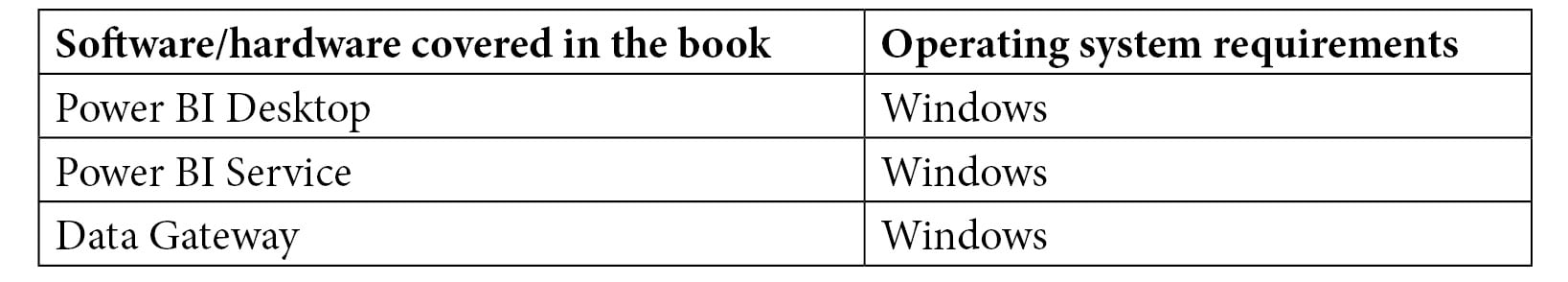
Chapter 10, Understanding Dashboards, Apps, Goals, and Security, includes material that requires Premium or Premium Per User (PPU) licensing.
Important note
The existing Power BI UI will be updated soon to look as shown in this book.
If you are using the digital version of this book, we advise you to type the code yourself or access the code from the book's GitHub repository (a link is available in the next section). Doing so will help you avoid any potential errors related to the copying and pasting of code.
Join the Power BI Community at https://community.powerbi.com!