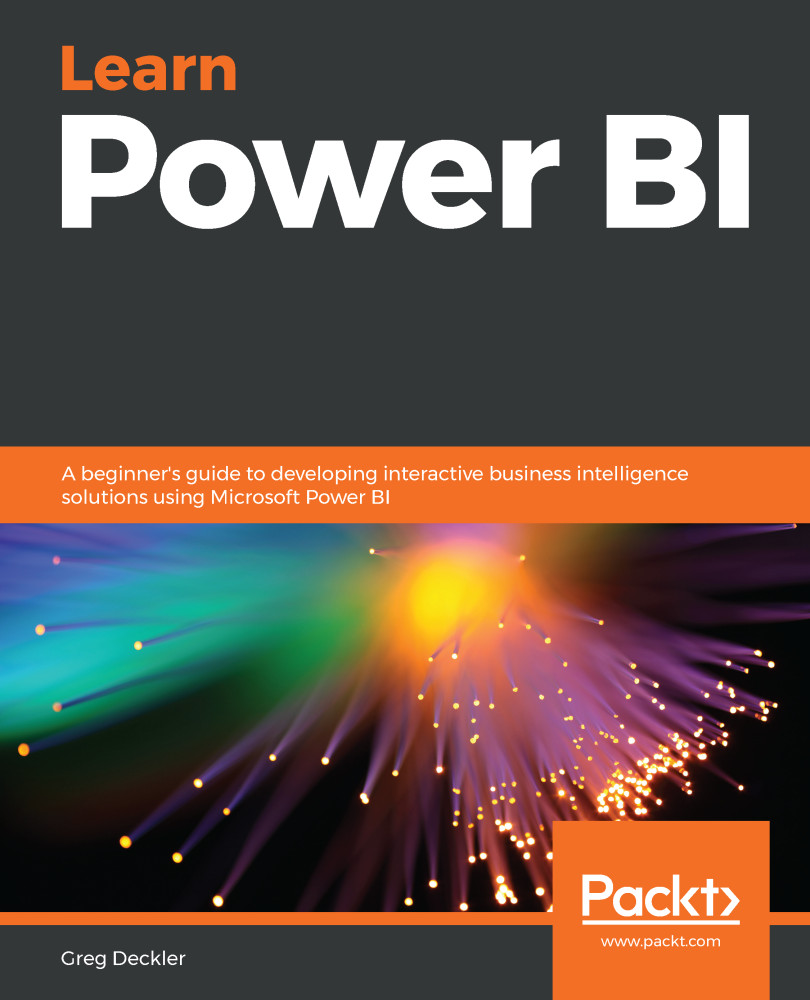If you are familiar with Microsoft Office programs, many of the user interface elements of the Power BI Desktop will look familiar.
The following screenshot depicts the nine major interfaces of Power BI. Your colors may look slightly different depending on the version of your desktop and overall Windows theme settings. Don't stress yourself over any color variances; the functionality is the same:

Figure 1: Power BI Desktop
The Power BI Desktop user interface is comprised of nine areas, as shown in the preceding screenshot. Let's delve deeper into each of these areas.