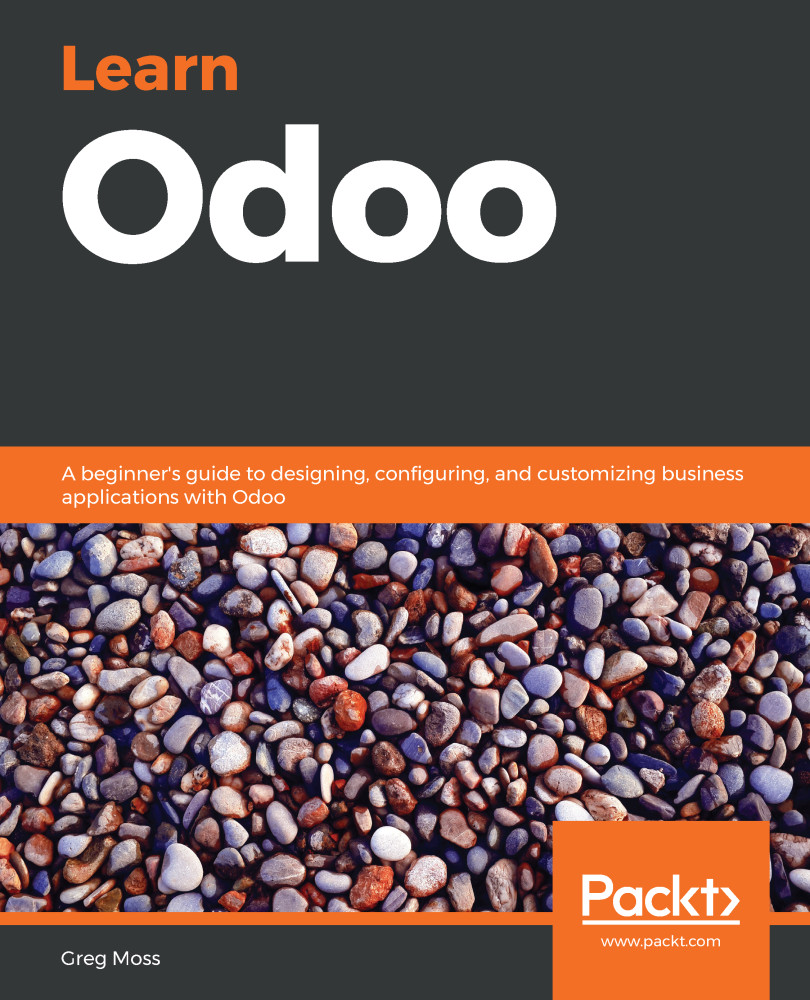You use the pipeline to organize your opportunities according to what stage they are at within your sales process. Click on Pipeline in the CRM menu to see the overall layout of the Pipeline screen, as shown in the following screenshot:

In the preceding Pipeline form, one of the first things that you may notice is that there are default filters applied to the view. In the top search box, you will see that there is a filter to limit the records in this view using the My Pipeline filter. This effectively limits the records, so you only see your opportunities from your primary sales team. Removing the My Pipeline filter will allow you to see opportunities from other salespeople in your organization.