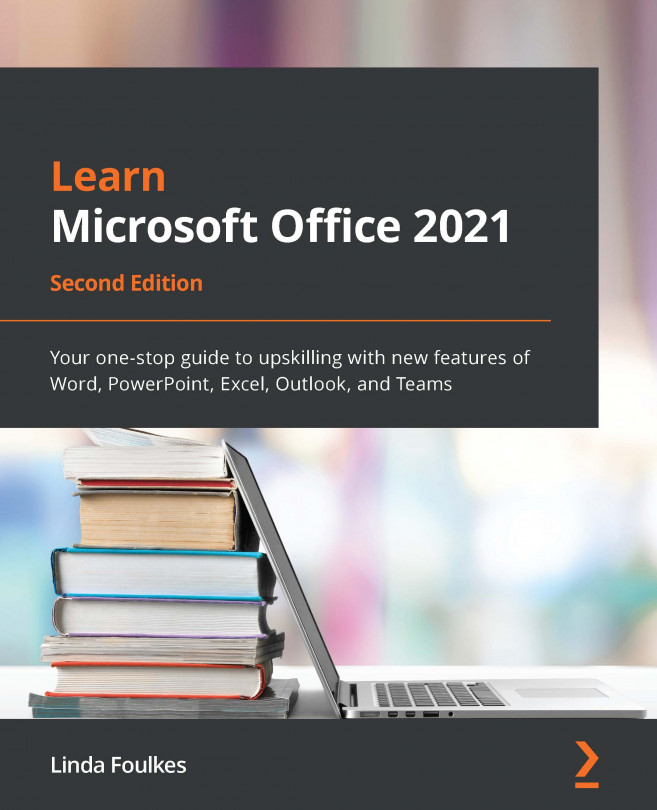Conventions used
There are a number of text conventions used throughout this book.
Code in text: Indicates code words in text, database table names, folder names, filenames, file extensions, pathnames, dummy URLs, user input, and Twitter handles. Here is an example: "Open the workbook named MattsWinery.xlsx."
Bold: Indicates a new term, an important word, or words that you see onscreen. For instance, words in menus or dialog boxes appear in bold. Here is an example: "Make sure you are on the General category on the left of the Settings screen. Scroll down to select Calls on the left, then locate the Voicemail heading and select Configure voicemail."
Tips or Important Notes
Appear like this.