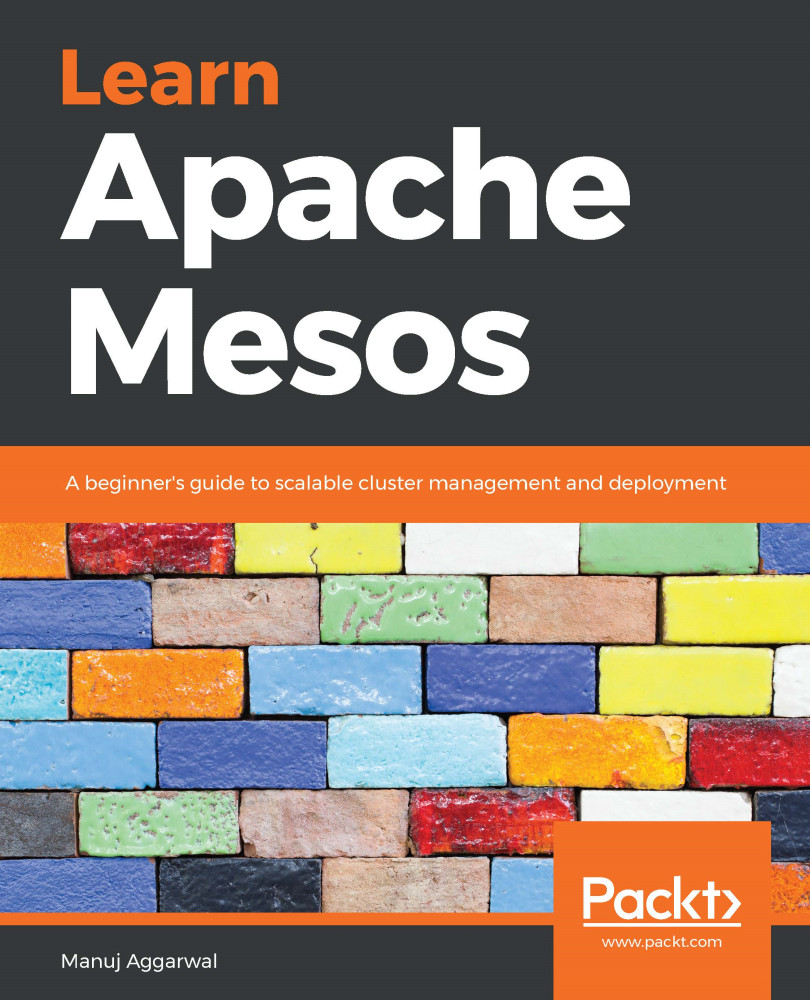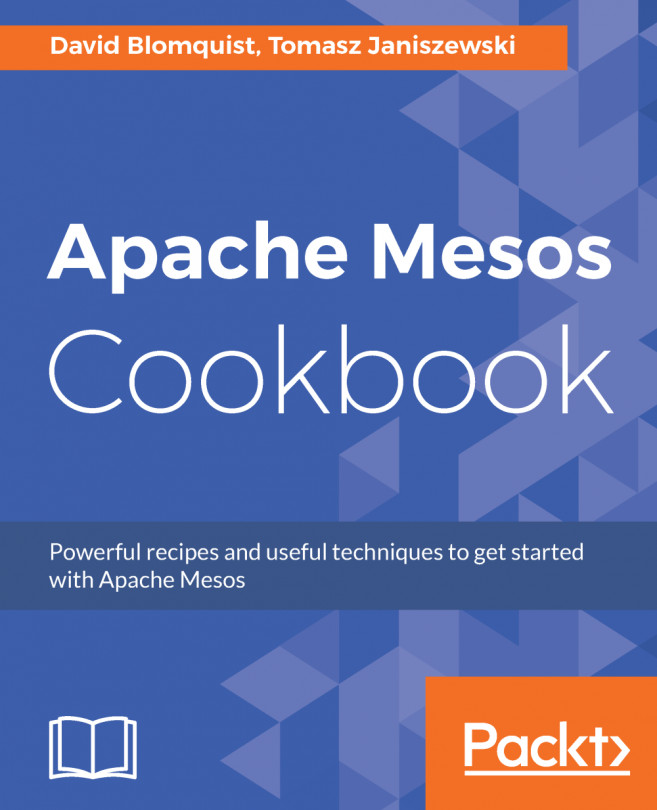To configure Marathon, first, we need to stop the Marathon service running on marathon1. Once this is done, we can then proceed with the following steps:
- Go to systemd directory with the following command:
cd /etc/systemd/system/multi-user.target.wants/
Here, you will see the Marathon service. Type sudo vi marathon.service and you will see that we have added one server for our development environment, but here we need to add two more servers so that Marathon can connect with the mesos-master and deploy the applications. By adding a master configuration, our Marathon will get registered in the mesos-master cluster. So, let's go ahead and add two more servers in this configuration in the following steps.
- Make the following changes in the file that we opened in the previous step:
ExecStart=/usr/share/marathon/bin/marathon --master zk://10.0.1.42:2181...