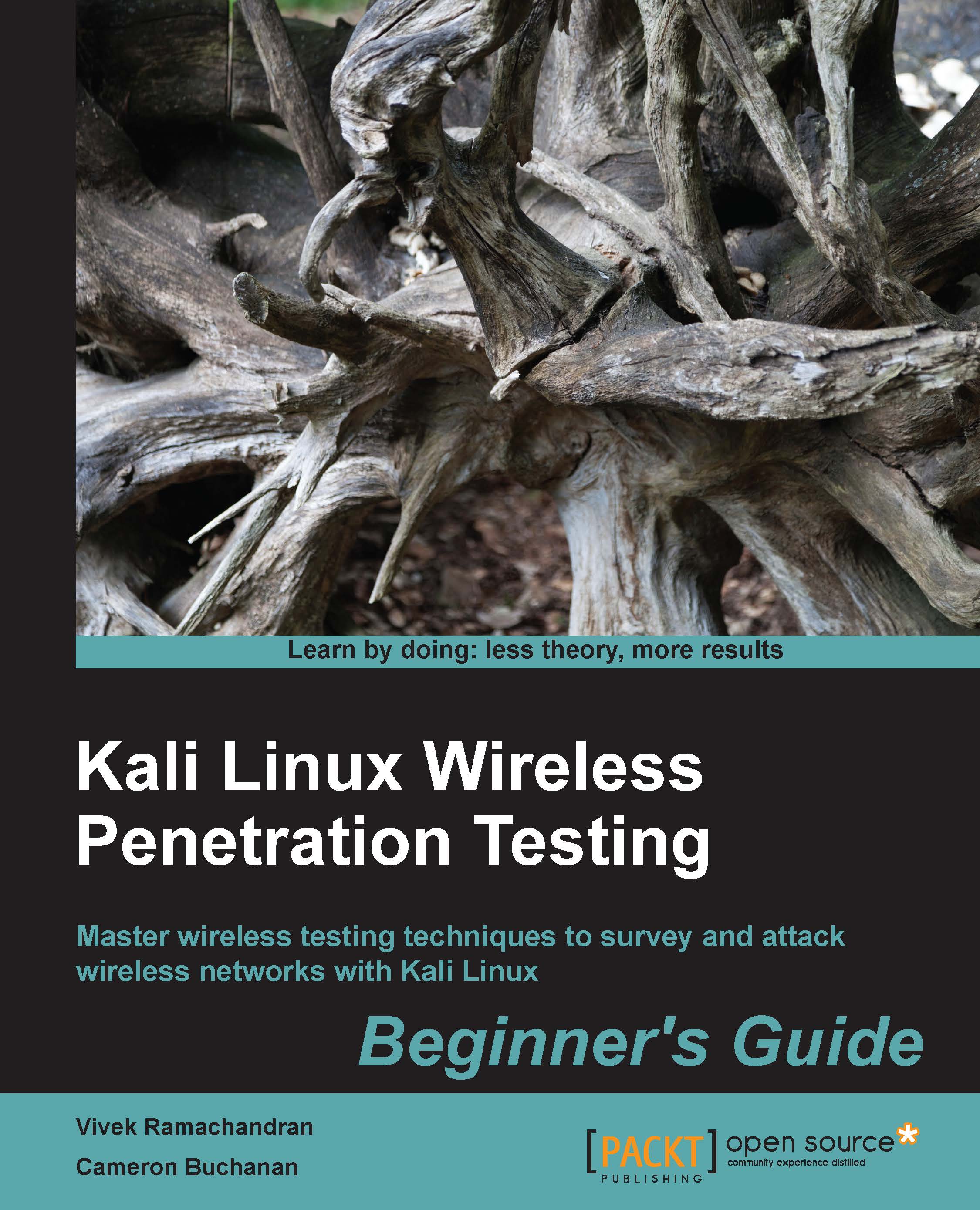Time for action – packet injection
We will be using the aireplay-ng tool, which is available in Kali, for this exercise.
Follow the instructions below carefully:
In order to do an injection test, first start Wireshark and the filter expression
(wlan.bssid == <mac>) && !(wlan.fc.type_subtype == 0x08). This will ensure that we only see non-beacon packets for our lab network.Now run the following command
aireplay-ng -9 -eWireless Lab-a <mac> mon0on a terminal.Go back to Wireshark and you should see a lot of packets on the screen now. Some of these packets have been sent by
aireplay-ng, which we launched, and others are from the access point Wireless Lab in response to the injected packets.
What just happened?
We just successfully injected packets into our test lab network using aireplay-ng. It is important to note that our card injected these arbitrary packets into the network without being actually connected to the access point Wireless Lab.