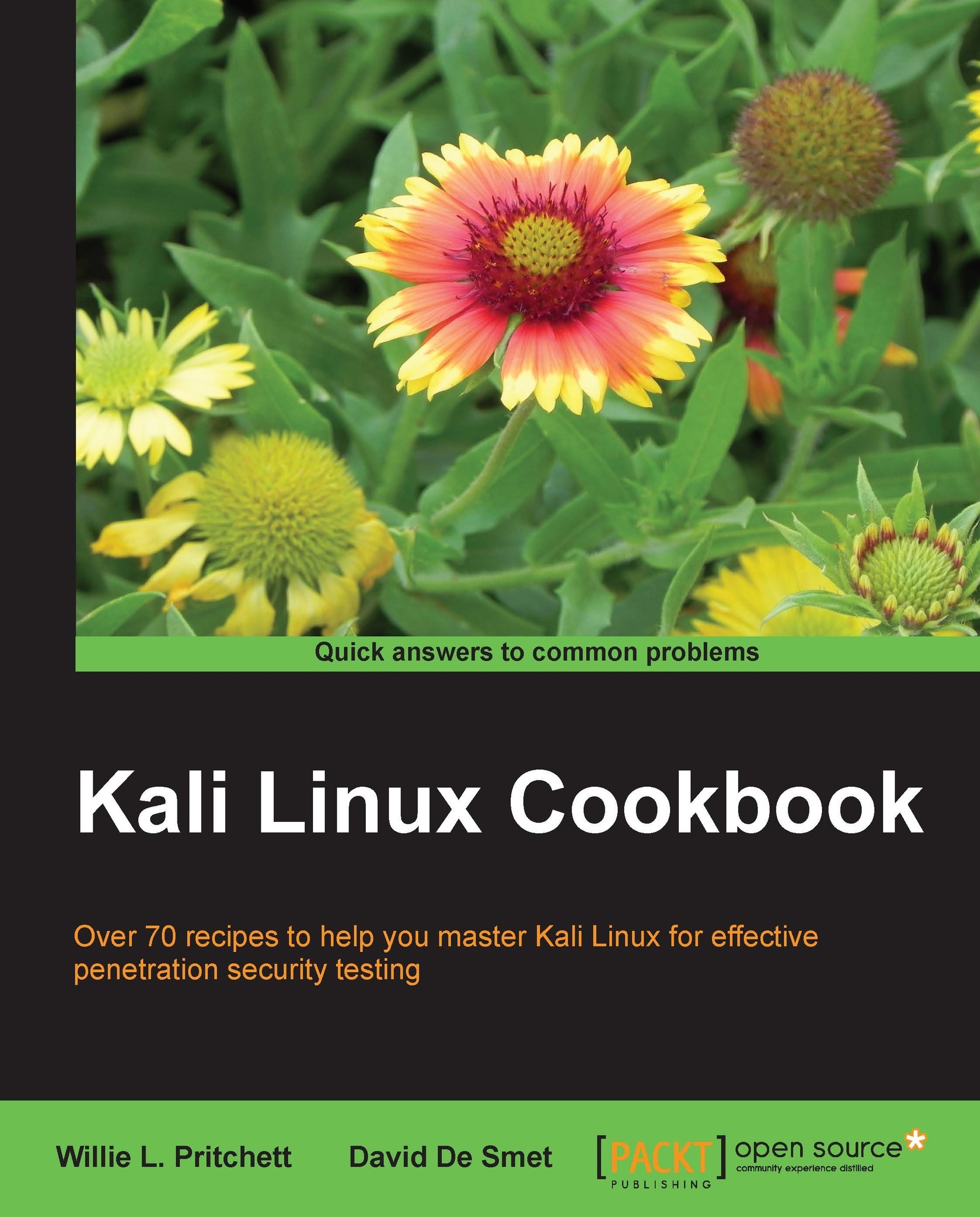Installing, configuring, and starting Nessus
In this recipe, we will install, configure, and start Nessus. Nessus depends on vulnerability checks in the form of feeds in order to locate vulnerabilities on our chosen target. Nessus comes in two flavors of feeds: Home and Professional.
Home Feed: The Home Feed is for noncommercial/personal usage. Using Nessus in a professional environment for any reason requires the use of the Professional Feed.
Professional Feed: The Professional Feed is for commercial usage. It includes support and additional features such as unlimited concurrent connections and so on. If you are a consultant and are performing tests for a client, the Professional Feed is the one for you.
For our recipe, we will assume you are utilizing the Home Feed.
Getting ready
The following requirements need to be fulfilled:
A connection to the Internet is required to complete this recipe
A valid license for the Nessus Home Feed
How to do it...
Let's begin the installation, configuring, and...