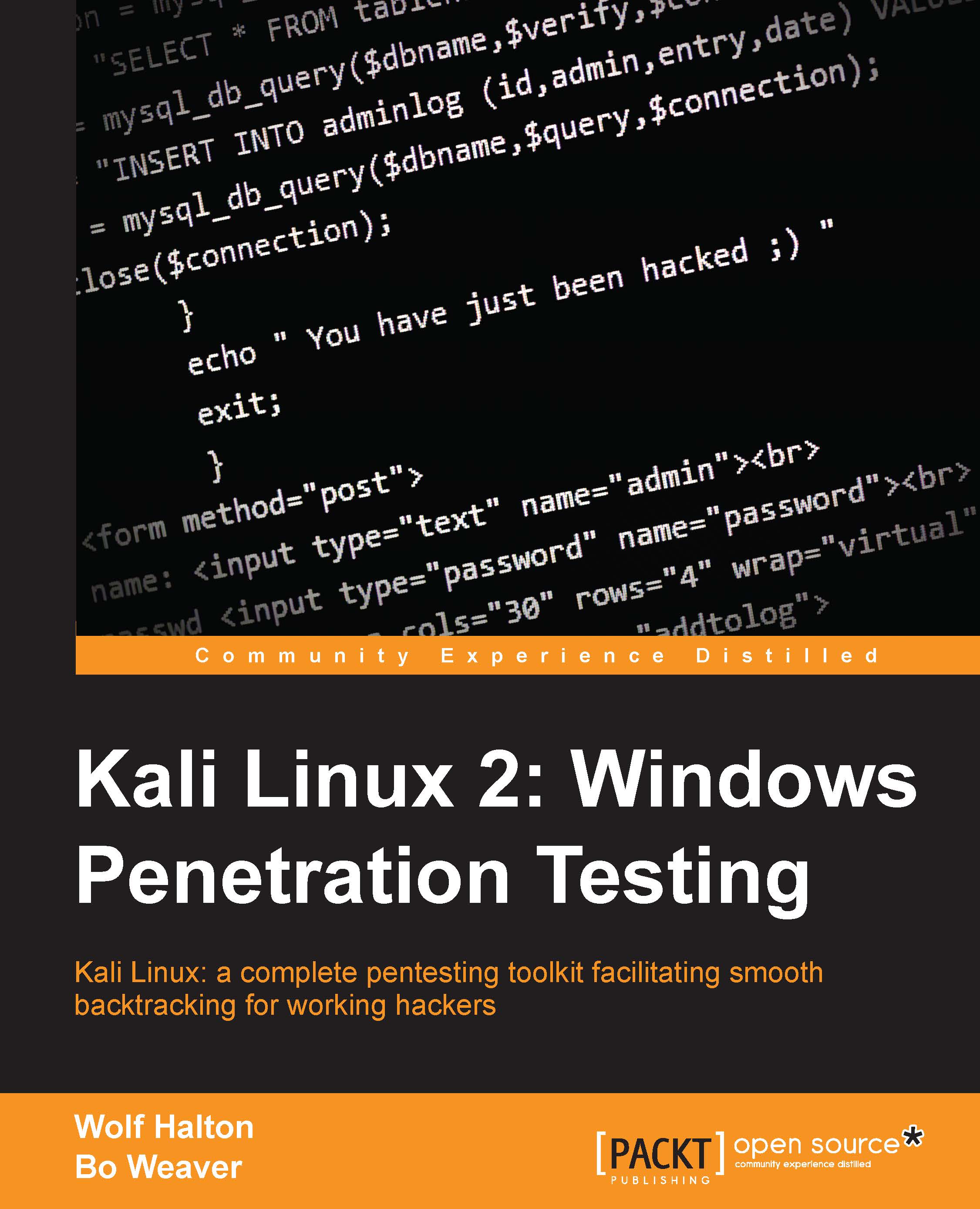Creating workspaces to organize your attack
First, we need to set up a workspace. Workspaces are a big help in keeping your testing in order. The workspaces hold all your collected data of the test, including any login credentials that are collected and any system data collected during an exploit. It's best to keep your testing data separate so you can compare the results of a previous test later. We're going to set up a project called TestCompany-int-20150402. This is a way to name projects, with <client-name>-[ int (internal) | ext (external) ]-<start-date (unix-style)> This will help you 6 months down the road to remember which test is what.
To create a new project type:
workspace -a TestCompany-int-20150402
To enter the workspace type:
workspace TestCompany-int-20150402

Notice that after entering the workspace and typing the workspace command again, the asterisk has moved the TestCompany project. The asterisk shows the working workspace.
We can pull data from a scan into the...