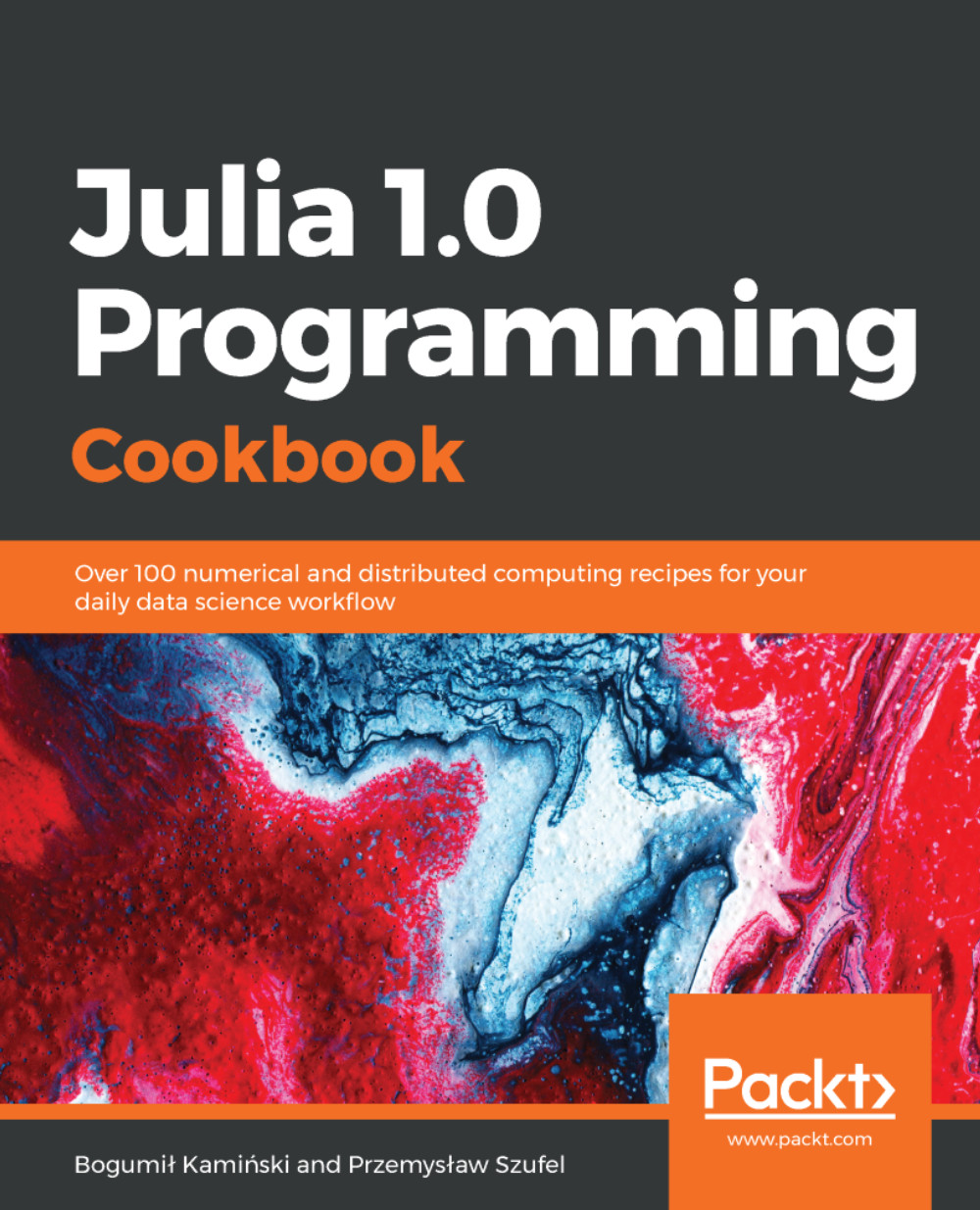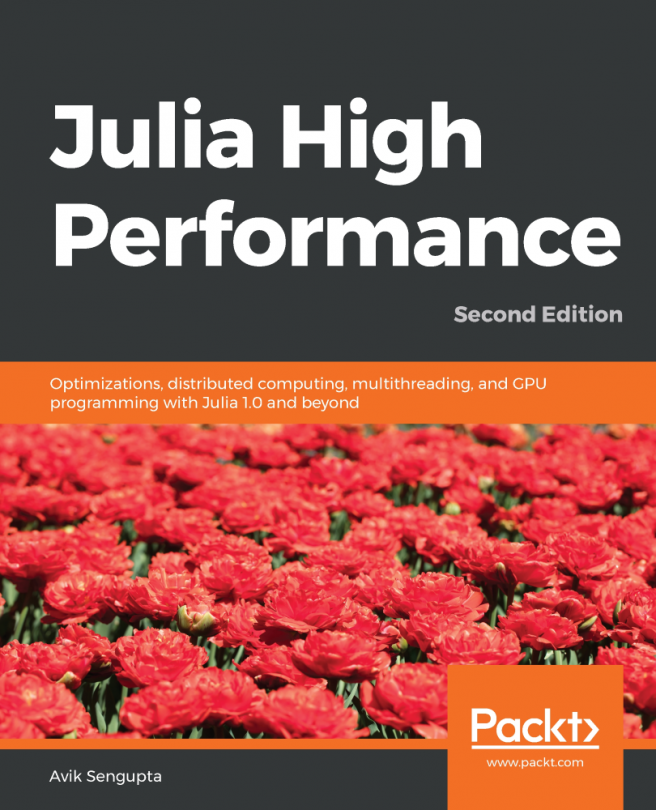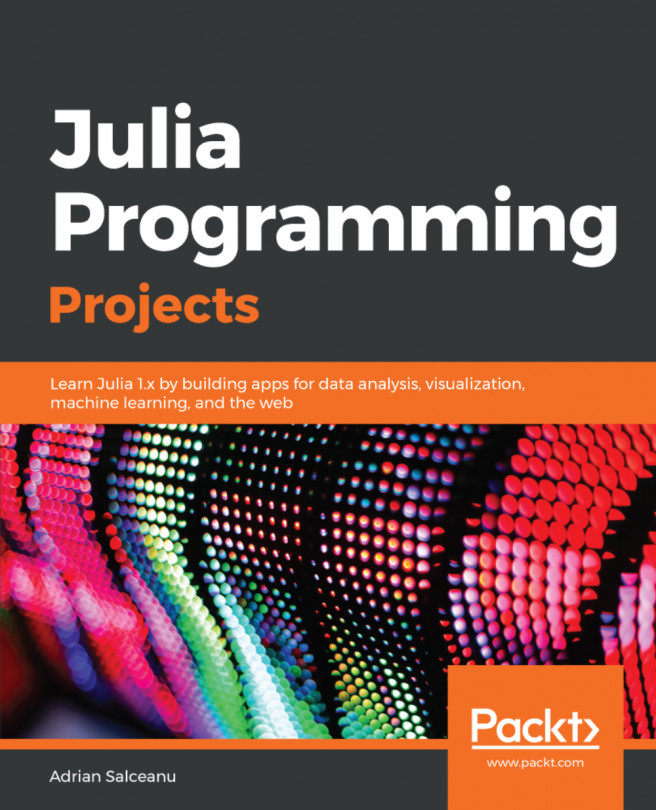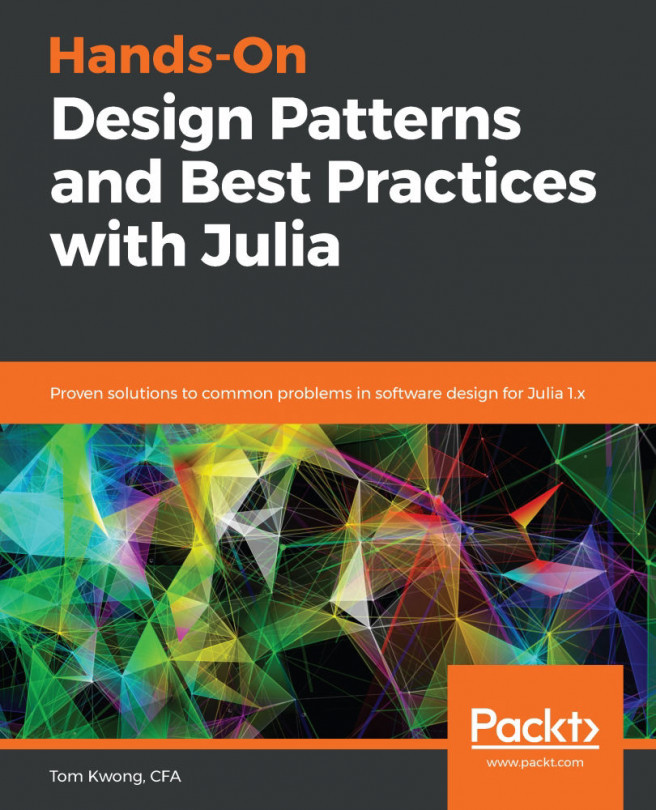A key condition for successfully working with any programming language is the careful configuration of the development environment. Julia, being an open source language, offers integration with several popular tools. This means that developers have a number of alternatives at hand when setting up the complete Julia toolbox.
The first decision to be made is the choice of Julia distribution. Available options include binary and source code forms. For non-typical hardware configurations, or when one wishes to use all the latest compiler features, Julia source code can be downloaded. Another decision concerns which compiler to use in order to build Julia (GCC or Intel) and whether to link Julia against Intel's mathematical libraries.
The second decision lies in the choice of IDE. Julia can be integrated with various editors, with Atom plus the Juno plugin being the most popular choice. Yet another option is to use a browser-based Julia IDE—Jupyter Notebook, JupyterLab, or Cloud9.
In this chapter, we discuss all the preceding options and show how to set up the complete Julia programmer's environment, along with the most important technical tips and recommendations.