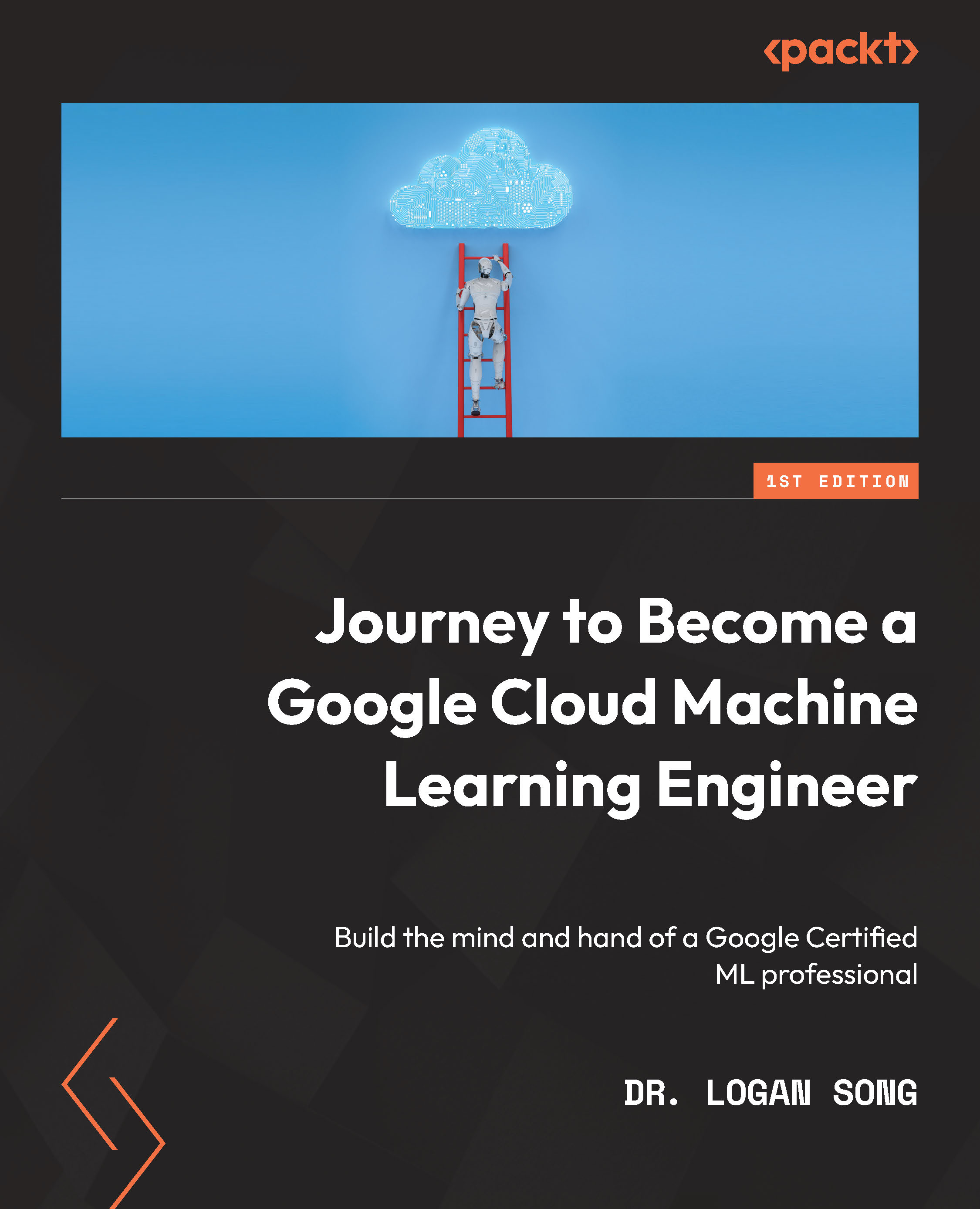Vertex AI – predictions (Vertex AI Endpoint)
In this section, we are going to deploy our model via Vertex AI Endpoint. There are two ways to deploy a model:
- From Models
- From Endpoints
Let’s look at these options in detail.
Deploying the model via Models
Go to the Models section from the left menu, select the model you want to deploy, and select the version you want to deploy (remember, we have only one version since we have built/trained a brand-new model). Then, at the top of the page, click on DEPLOY & TEST:

After clicking on DEPLOY & TEST, you will be taken to the next page. Here, click on the blue DEPLOY TO ENDPOINT button:

Deploying the model via Endpoints
Go to the Endpoints section from the left menu. By doing so, you will be navigated to a pop-up page where you need to define your endpoint:

On the next page, you need to specify which model you want...