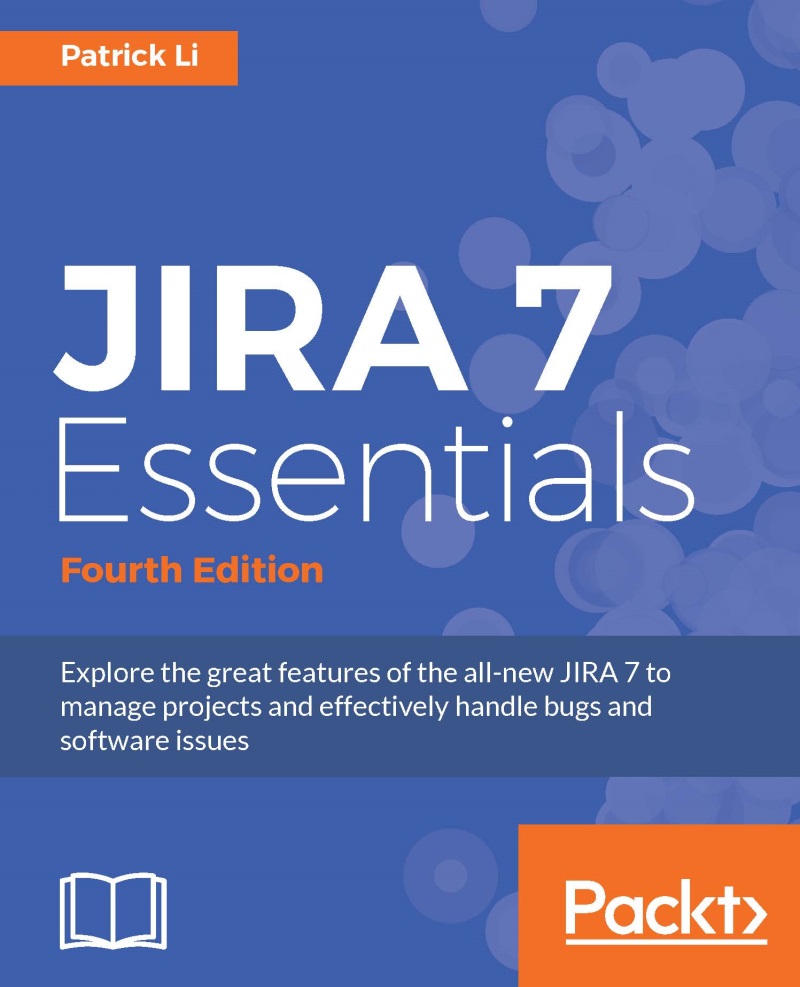Mail queues
E-mails in JIRA are not sent immediately when an operation is performed. Instead, they are placed in a mail queue, which JIRA empties periodically (every minute). This is very similar to the real-life scenario, where e-mails are placed in mailboxes and picked up every day.
Viewing the mail queue
Normally, you do not need to manage the mail queue. JIRA automatically places e-mails into the queue and flushes them periodically. However, as an administrator, there may be times when you wish to inspect the mail queue, especially to troubleshoot problems related to JIRA notification e-mails. Sometimes, e-mails can get stuck for a number of reasons and inspecting the mail queue will help you identify the problems and fix them.
Perform the following steps to view the content of the mail queue:
Browse to the JIRA administration console.
Select the System tab and then the Mail queue option.

This page provides you with a one-page view of the current e-mails in the queue waiting for delivery...