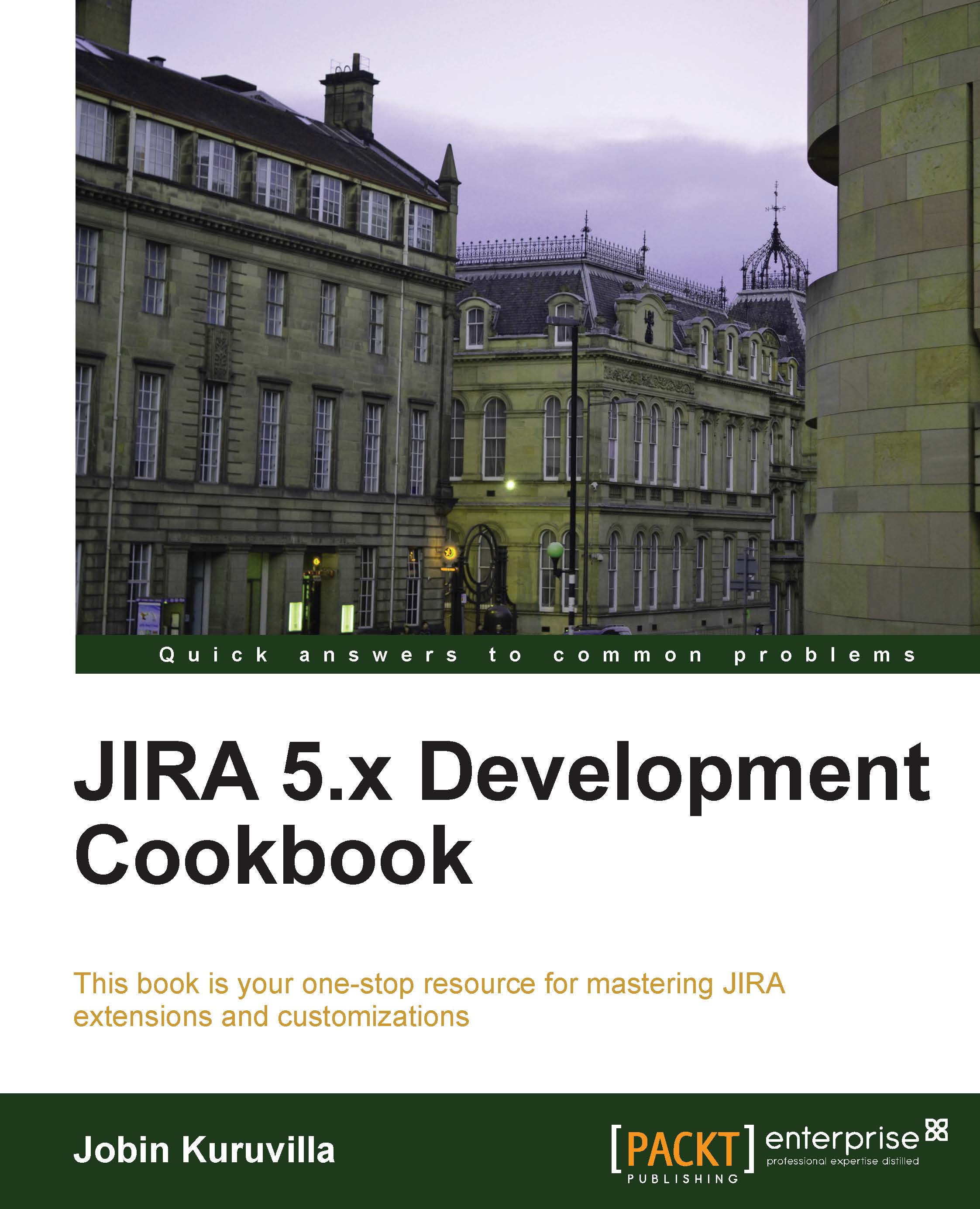Introduction
JIRA is known for its search capabilities. It also allows us to extend these capabilities in a way that impresses its users! In this chapter, we will look at customizing the various searching aspects of JIRA, such as JQL, searching in plugins, managing filters, and so on.
Before we start, it would make sense to look at one of the major enhancements in JIRA 4 and above, that is, JIRA Query Language (JQL). JQL brings to the table advanced searching capabilities, using which the users can search for issues in their JIRA instance, and then exploit all the capabilities of the Issue Navigator.
In addition to the previous searching capabilities, now called
simple searching, JQL, or the advanced searching, introduces support for logical operations, including AND, OR, NOT, NULL, and EMPTY. It also introduces a set of JQL functions, which can be used effectively to search based on predefined criteria.
JQL is a structured query language that lets us find issues using a simple SQL-like syntax...