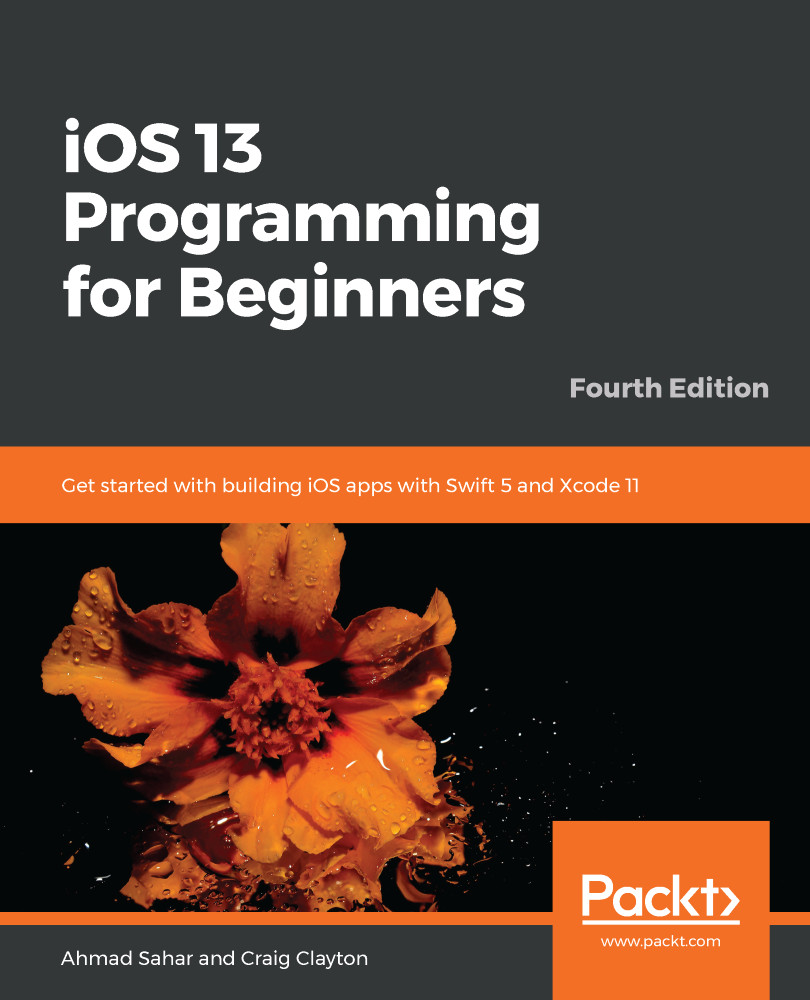As can be seen in the app tour in Chapter 9, Setting Up the Basic Structure, once you've set a location and tapped a cuisine in the Explore screen, the Restaurant List screen will appear, showing a list of restaurants.
To implement the Restaurant List screen, you'll need to add a new view controller scene to your storyboard. You'll add a collection view to the view in this scene. To do this, you'll also add a new Cocoa Touch Class file containing the RestaurantListViewController class definition, make it the view controller for the view controller scene's view, and connect the outlets of the collection view to this class. This process is very similar to the one we followed in the previous chapter for ExploreViewController.
Let's start by adding the new view controller scene. Go through the following steps:
- ...