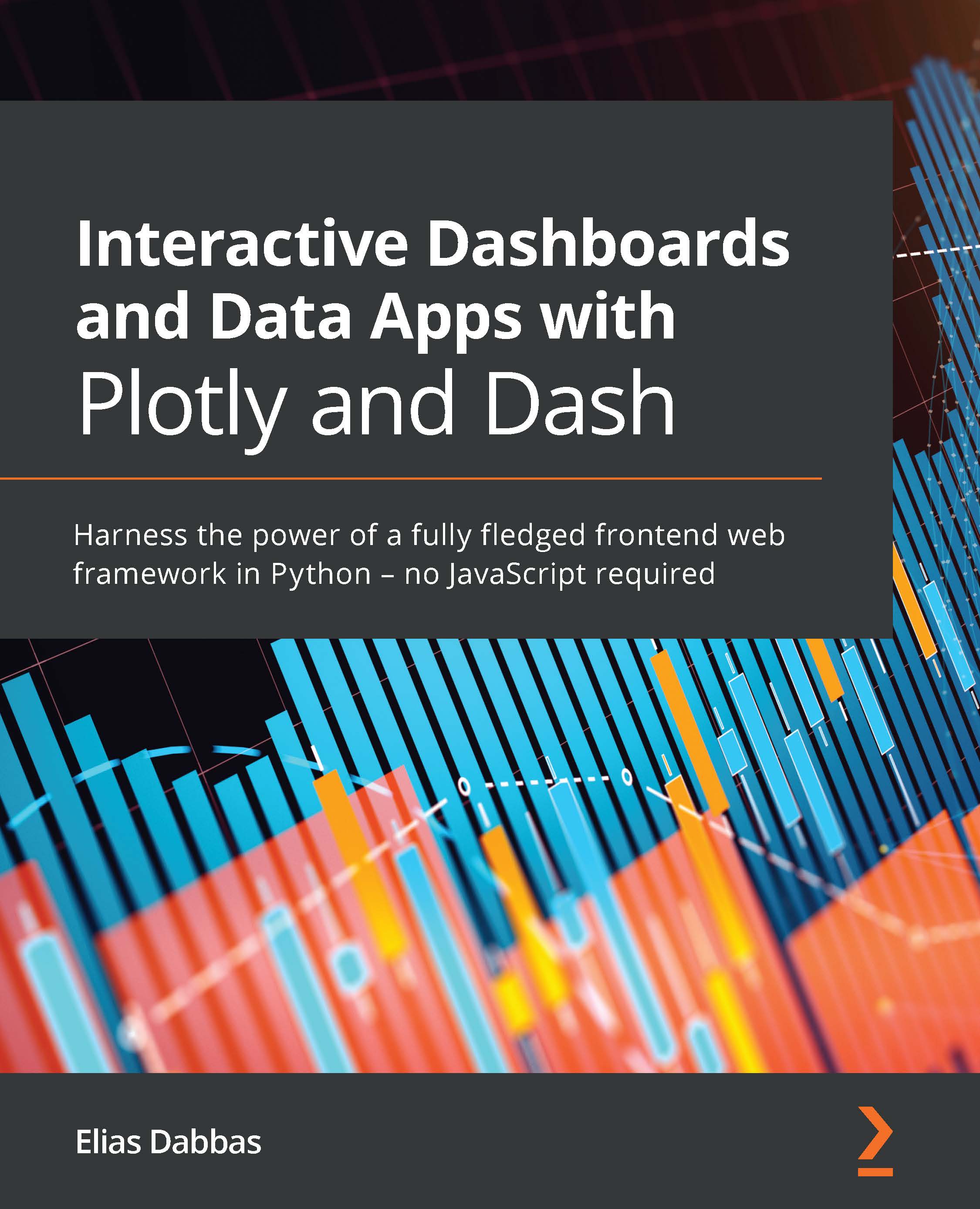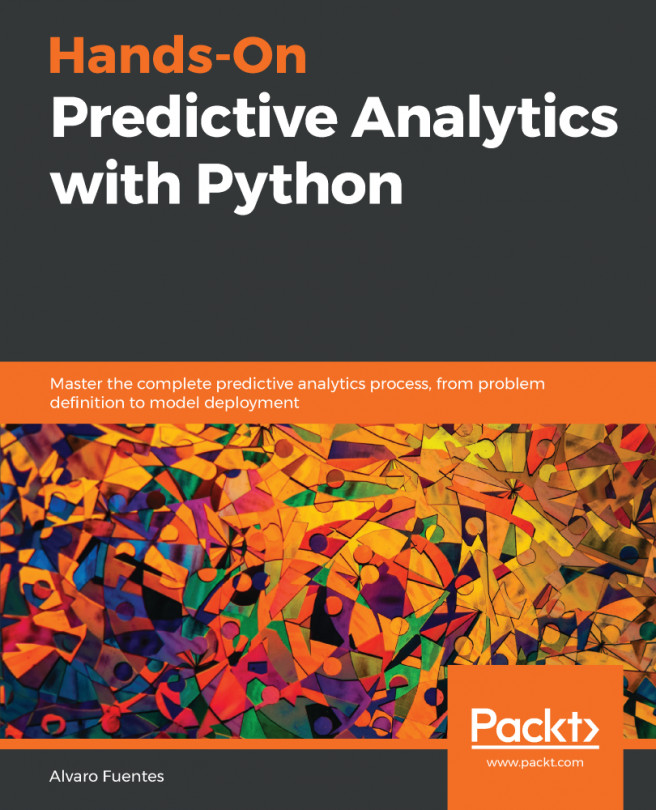Using facets to split charts into multiple sub-charts – horizontally, vertically, or wrapped
This is a very powerful technique that allows us to add a new dimension to our analysis. We can select any feature (column) from our dataset to split the chart by. If you are expecting a long explanation of how it works, and what you need to learn to master it, don't. Just like most other things in Plotly Express, if you have a long-form (tidy) dataset, all you have to do is select a column and use its name for the facet_col or facet_row parameter. That's it.
Let's take a quick look at the available options for facets by looking at the relevant facet parameters:
facet_col: This means you want to split the chart into columns, and the selected column name will be used to split them. This results in the charts being displayed side by side (as columns).facet_row: Similarly, if you want to split the chart into rows, you can use this parameter, which will split...