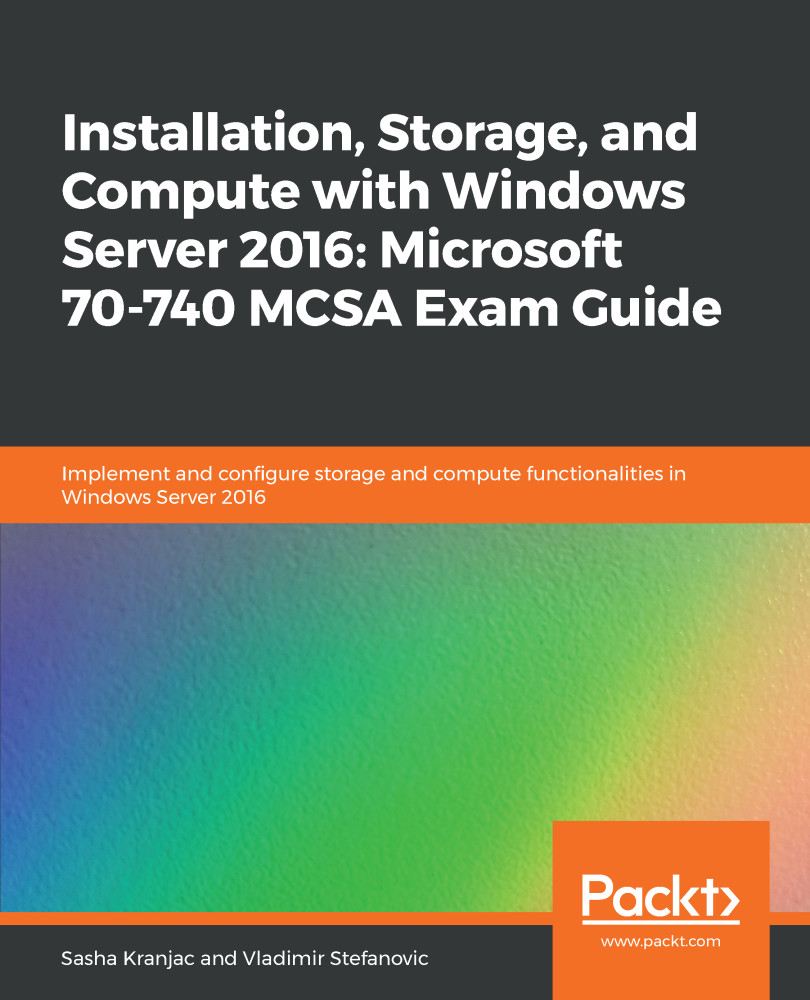In this chapter, we learned about Hyper-V as the virtualization solution in Windows Server 2016. We looked at the hardware and software requirements of Hyper-V, before configuring its installation and configuration. This included installing the Hyper-V server role and management tools, performing remote management of Hyper-V hosts, using PowerShell Direct, and configuring nested virtualization. We then looked at configuring virtual machines, as well as exporting and importing them. We concluded by creating virtual disk configurations of virtual switches and more advanced virtual network features.
In the next chapter, we will cover Windows Containers, introduce the container concept, and determine the requirements for Windows Containers. We will install and configure the Windows Server Container host, install and configure Docker on Windows, configure container images,...