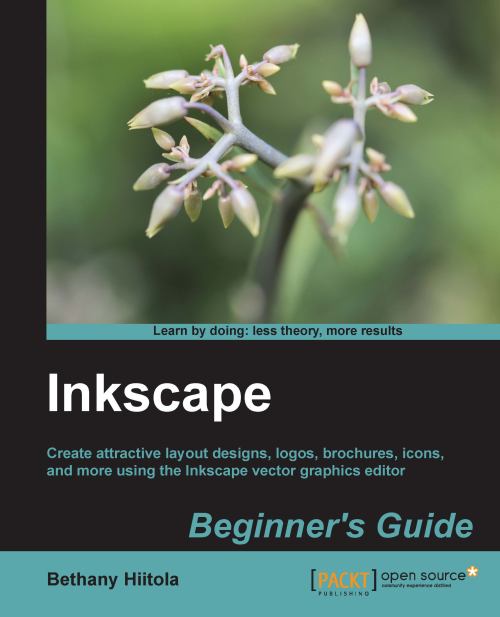Working with paths
As stated previously, vector graphics themselves are made up of paths. Paths can be used to create unique text styling when tracing other images like photographs, and when building icons, buttons, and logos. By adding and manipulating nodes, you can transform simple paths into elaborate illustrations.
The most common tool used to create paths in Inkscape is the Bezier tool and this is what will be used in most of the examples seen throughout this chapter. You can also use the Pencil (Freehand) and Calligraphy tools to create paths. All of these tools are found in the toolbox.
Before we get started, here are some key items to remember when using the Bezier tool when creating paths:
- To start creating a path with the Bezier tool, click each spot you want a node to appear in
- A single click creates a straight line and a sharp node creates a "corner"
- To create a smooth node or a curve--click, hold and drag your cursor to create the curved/smooth node
- Double-click to finish...