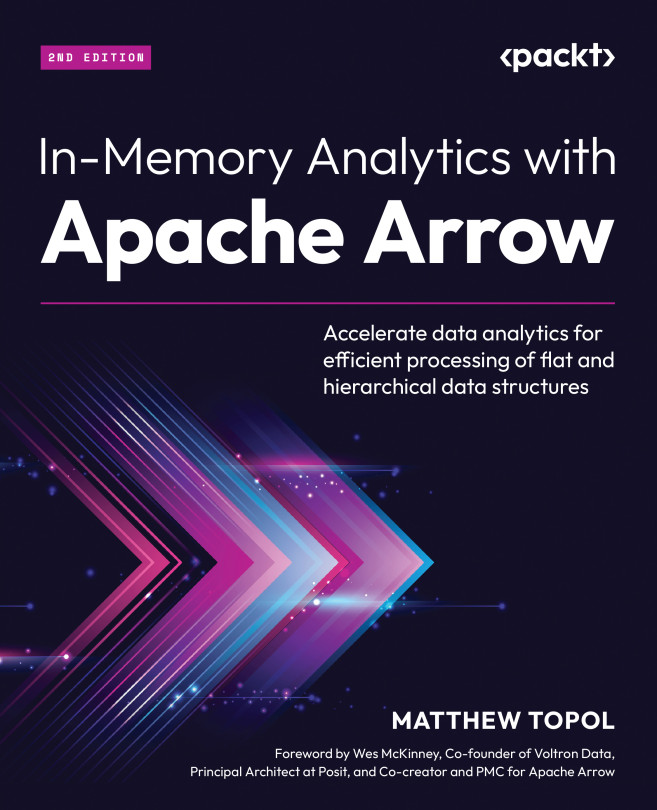Invoking functions
The Arrow compute library has a global FunctionRegistry object, which allows looking up functions by name and listing what is available to call. The list of available compute functions can also be found in the Arrow documentation at https://arrow.apache.org/docs/cpp/compute.html#available-functions. Let’s see how to execute these functions now!
Using the C++ compute library
The compute library is managed as a separate module in the base Arrow package. If you’ve compiled the library yourself from the source, make sure that you’ve used the ARROW_COMPUTE=ON option during configuration.
Note
There are two libraries that are involved here: Arrow Compute and Acero. The compute functions, function registry, and expression classes all exist in the compute library, while Acero holds the implementation of the execution plan and exec nodes.
Example 1 – adding a scalar value to an array
Our first example is going to be a simple sc...