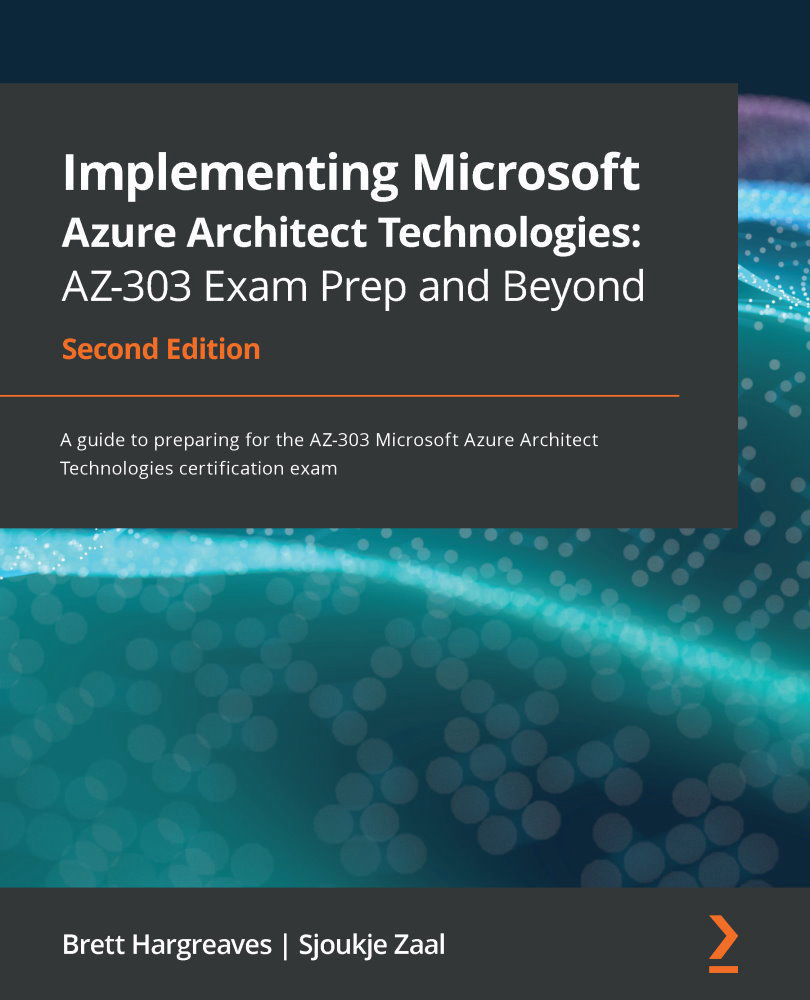Summary
In this chapter, we saw how to configure user accounts for MFA, and the different options available for tailoring the service for your organization. We examined the different capabilities depending on the AD licenses you have, and how MFA can be enabled for specific users, or set to not be required from specified locations.
We also looked at how to detect and be alerted of possible fraudulent actions, how to configure bypass options, how to configure trusted IPs, and how to configure verification methods.
In the next chapter, we'll move on to integrating Azure AD with an on-premises directory using Azure AD Connect, including how to configure password synchronization and single sign-on.