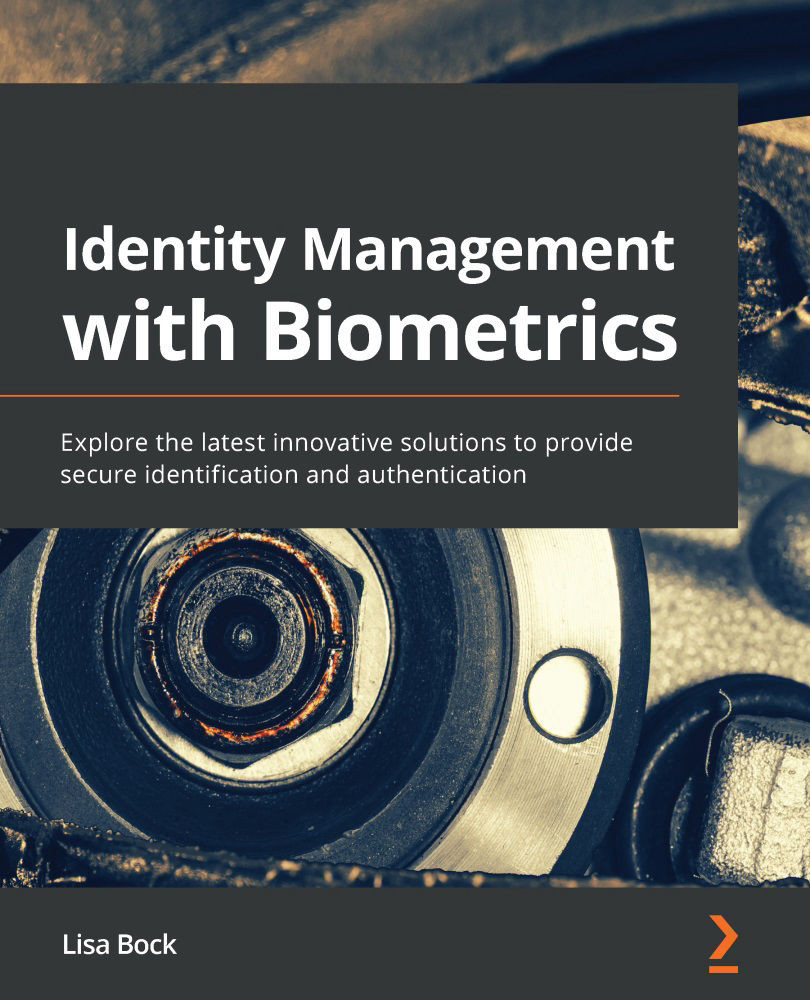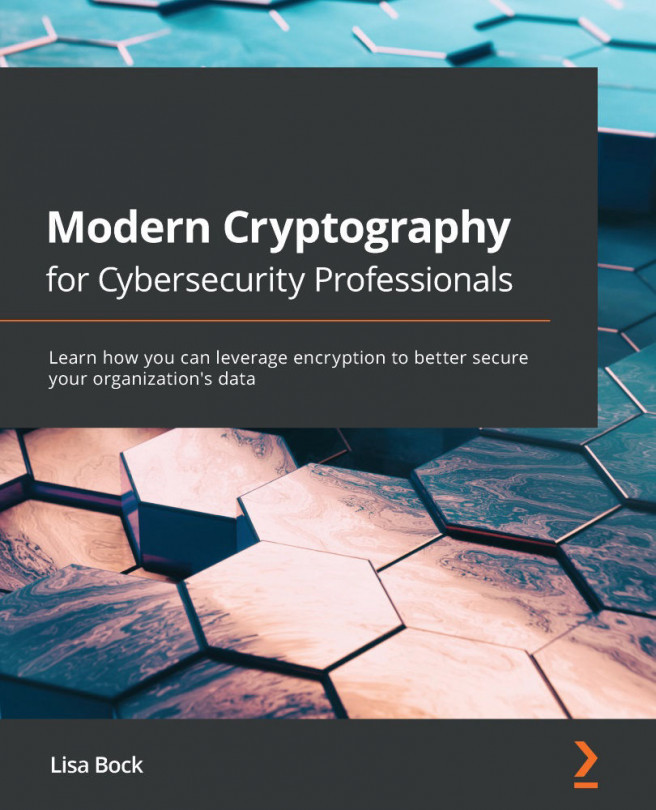Summary
In this chapter, we outlined how testing a system prior to full deployment will help identify bugs and issues with the process early on and avoid problems. We discussed how to prepare for deployment, as well as the various ways we can complete the deployment if we are replacing an existing system. We reviewed the importance of providing documentation for the users and team members. Then, we took a look at what steps to take once the team is ready to move forward to full deployment.
We then moved to the process of enrolling users and outlined some of the considerations when adding a new user to the system. Then, we evaluated some troubleshooting techniques to use if the system is not working as expected. We learned how the template on file may need to be updated because of significant changes to the client’s biometric identifier. We then covered examples of using human intervention to improve the matching process. We also learned the we can tune the threshold so that...