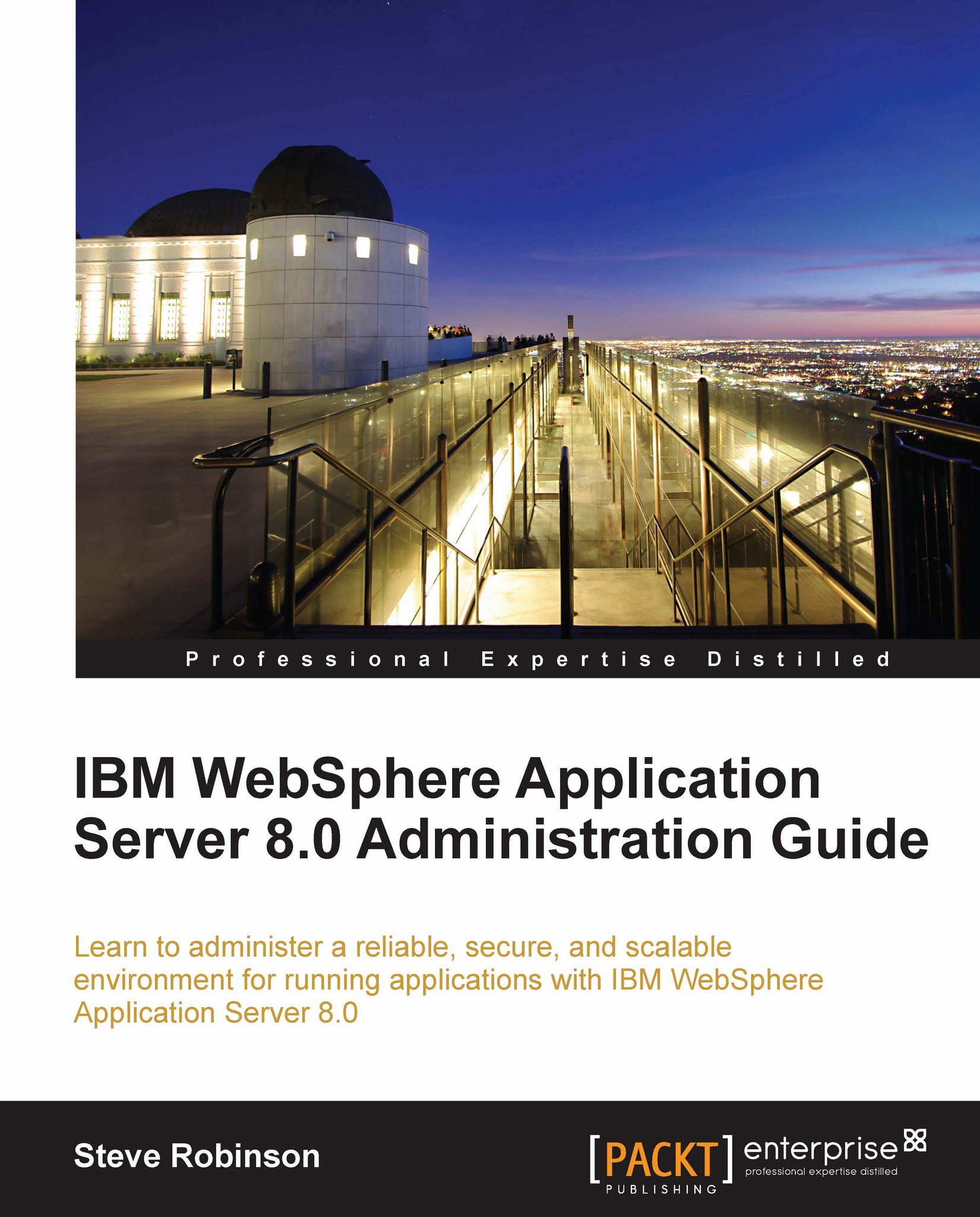Logs and trace
A WebSphere Application Server uses logs to record what is happening during server runtime. Administrators can use the logs to determine the application server runtime status. Logs are also very useful during problem determination when issues arise with WAS. The main log folder is the application server's logs directory, which is found in the <was_profile_root> folder. Following is a screenshot of a typical logs directory:

In the previous screenshot, you will see that the application server instance is located in a profile named appsrv01, which is located in the profiles directory. The logs folder is located in the <was_profile_root> folder, which we will refer to as the logs folder. Logs will always be here unless you override log locations within the Administrative console.
JVM log files
The main logs for a WebSphere Application Server are contained in a folder with the same name as the application server. In our example, our application server instance is called...