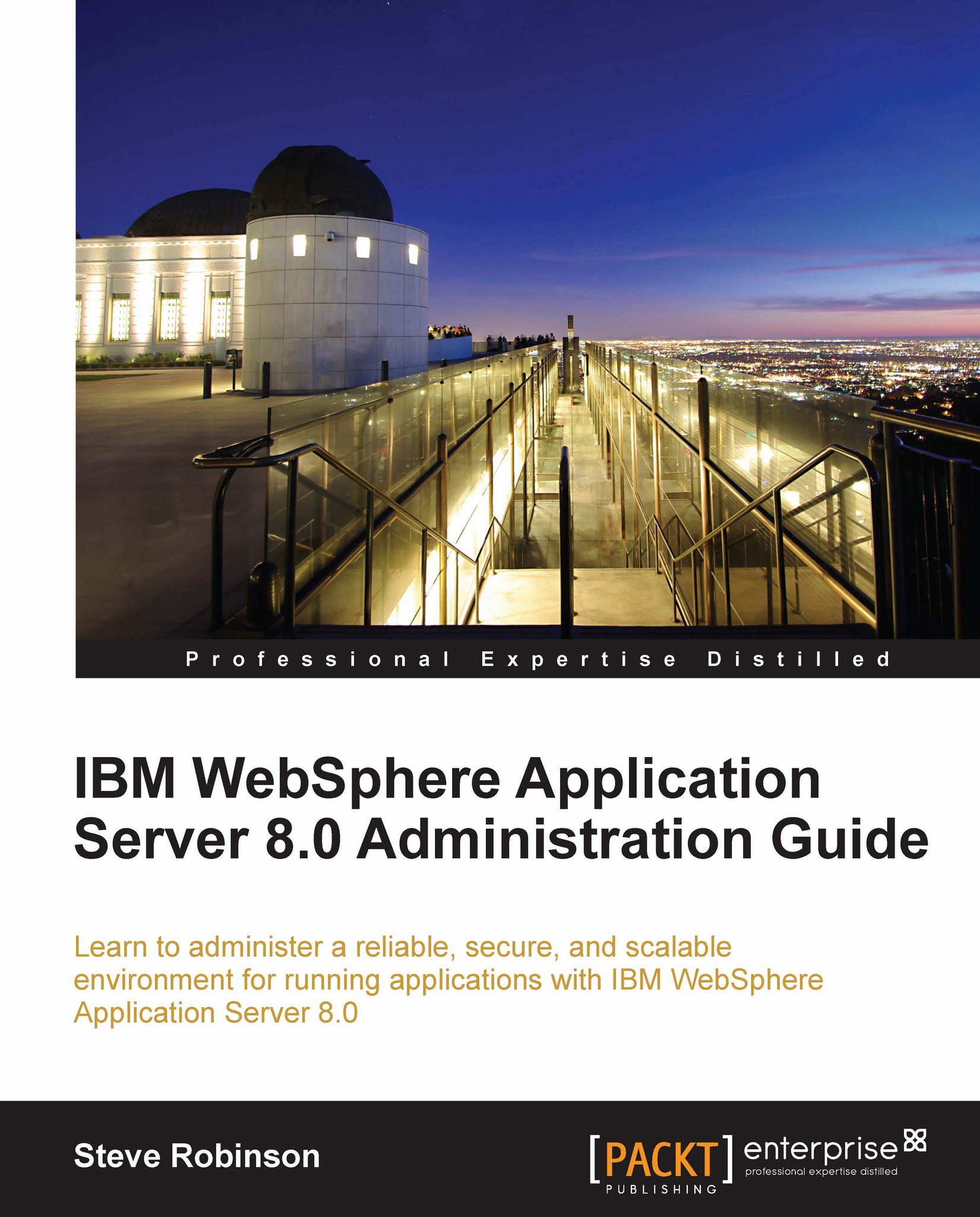Administrative console
To test our application server is functioning correctly, we will log in to the administration console. The administration console is a web application, which is used to configure the WebSphere Application Server. You can use it to perform tasks such as:
Add, delete, start, and stop application servers
Deploy new applications to a server
Start and stop existing applications, and modify certain configurations
Add, delete, and edit resource providers
Configure security, including access to the administrative console
Details are covered in Chapter 4, Security.
Collect data for performance and troubleshooting purposes
Details are covered in Chapter 8, Monitoring and Tuning.
Currently, the application server is in a stopped state. Before we can log in to the admin console, we must start the newly created application server. To start the application server, we can use a special command script. Command scripts are found in the <was_profile_root> directory.
There are two scripts...