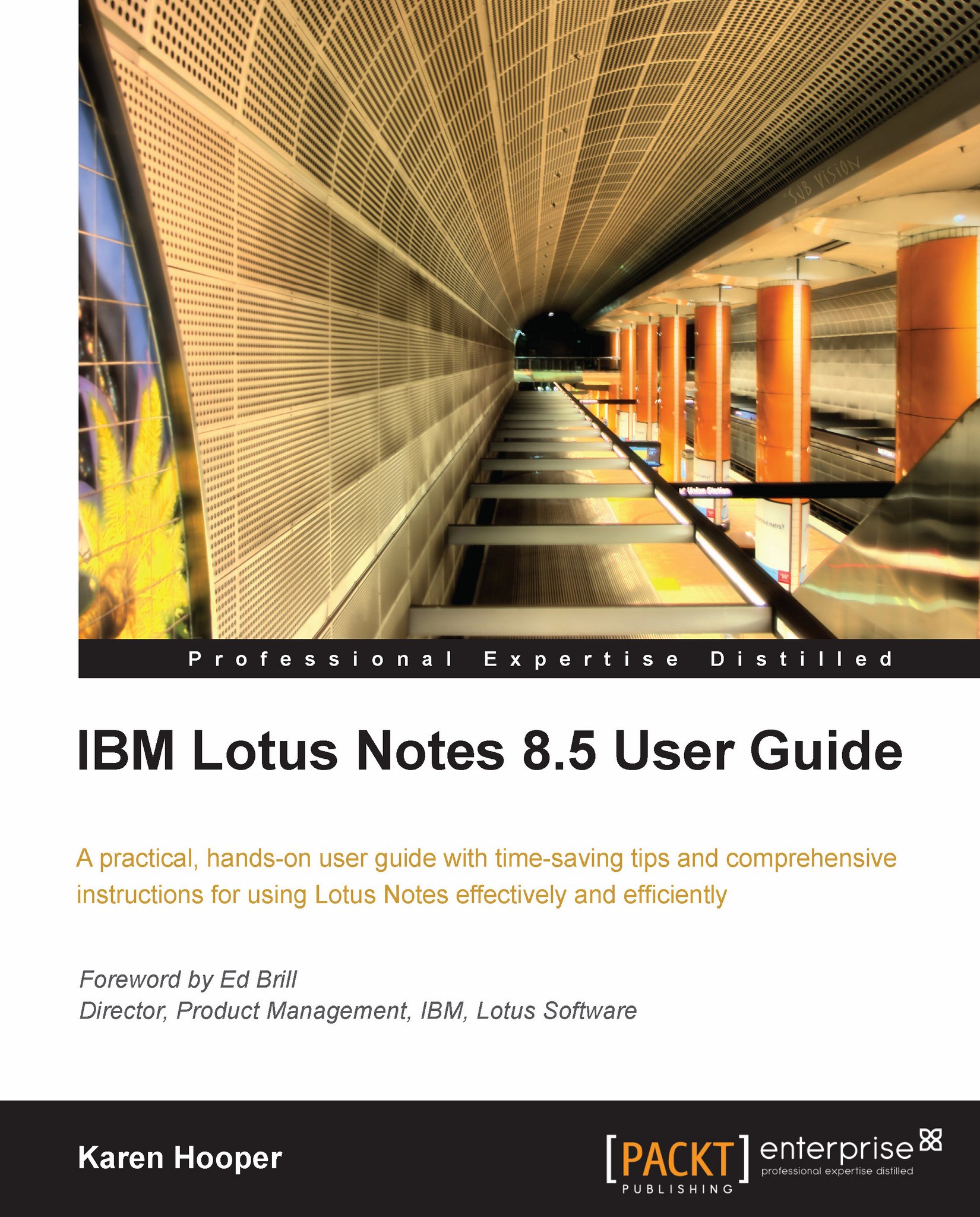Creating meetings
Meetings have more options available as they involve inviting others as well as checking schedules. Earlier we learned how to create a calendar entry; all those steps still apply and in this section we will focus on the extra fields available in meetings.
Scheduling a meeting
The following are the instructions to create a meeting:
Open the calendar, click the down arrow next to the New button and select Meeting.
If we have given others access to our calendar, select Mark Private to prevent them from reading the entry. Those with access to our calendar can see the times and dates of private calendar entries but cannot see details of the entries such as the subject and description.
Select Notify Me to set an alarm for the entry, and then set alarm options.
Select Mark Available to keep the entry's time free in our schedule. This means the time allocated for this calendar entry will not show as being busy when people check our schedule. This option is not usually selected for meetings...