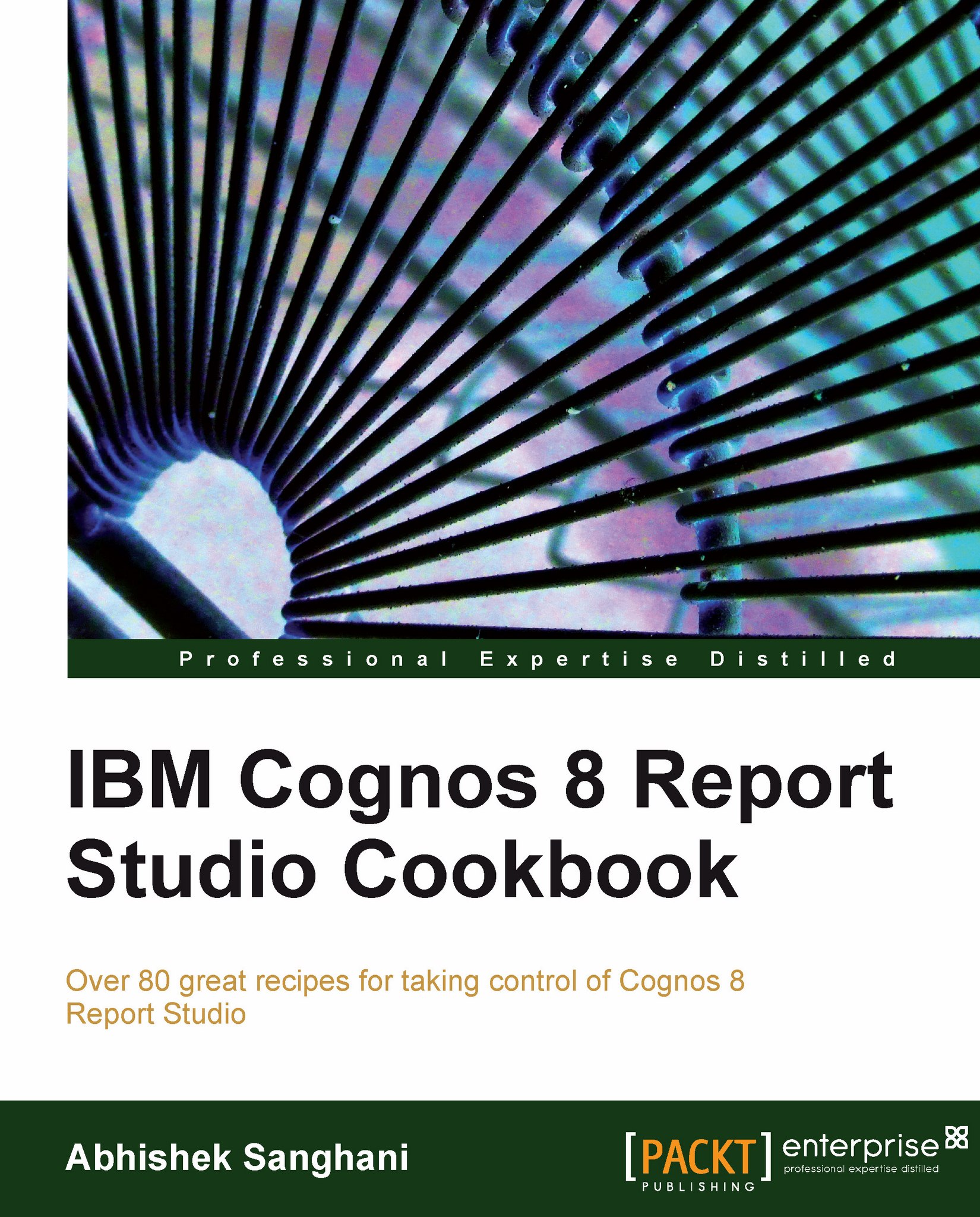Customize classes for report-wide effect
We will now see a best practice to apply standard formatting across the report and save development time at the same time.
Getting ready
Create a new report again GO Data Warehouse (Query) package. Pull multiple crosstabs on the report page and populate them with valid rows, columns, and measures, similar to the one shown below. Create some drill links as well.

How to do it...
Let's work towards applying some standard formatting across the report. Open the Page Explorer pane and click on Classes.

Locate Crosstab member cell from the Global Class Extensions list. Change its Font to Bold and Background Colour to #FFCC99.

Similarly locate the hyperlink object and change its Foreground Color to black.
Go back to report page. Notice that the changes you made have reflected everywhere and standard formatting is applied to all Crosstab members and Drill links.

Run the report to test.
How it works...
The objects on the report page inherit their properties from certain...