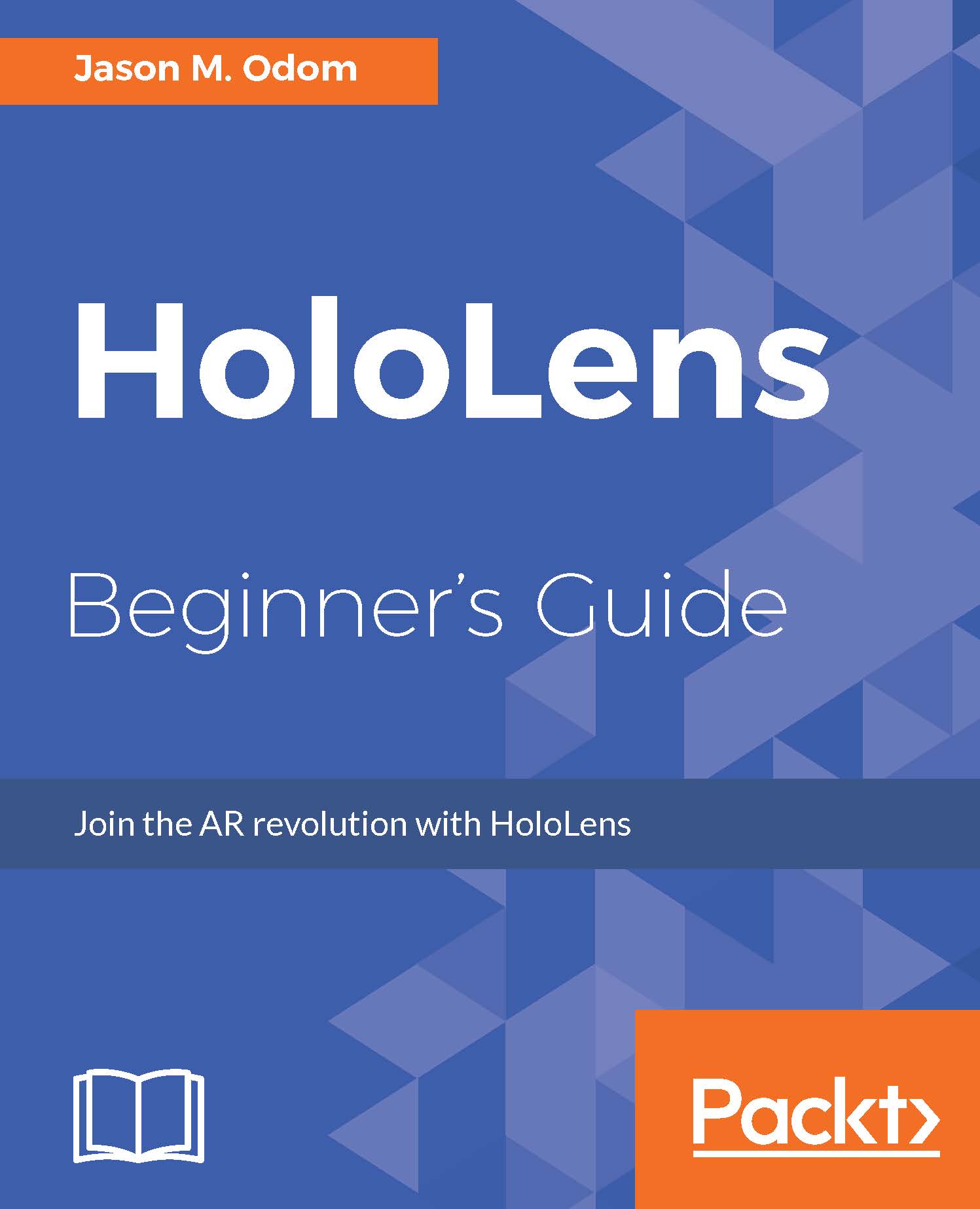Chapter 1, Welcome to the New World, will introduce Microsoft HoloLens and its capabilities, as well as introduce and install the tools we will use to develop software for the device.
Chapter 2, HoloWorld, outlines how to build our first basic application. It will include the entire process from start to running on HoloLens.
Chapter 3, I Am in Control, covers the pillars of HoloLens input, Gaze Gesture, and Voice. We will also get into some of the elements of Unity development, such as Prefabs.
Chapter 4, User-Friendly Interface, takes you through C# scripting at a high, and teaches you to use what you have learned to build some interactive user interface elements. We then get to see these elements at work.
Chapter 5, Now That Is How It Should Sound, teaches you to take the knowledge accrued in the earlier chapters and begin your book project. We then learn about sound: AudioSources, AudioListener, and Spatialized Audio.
Chapter 6, Not So Blank Spaces, covers one of the major elements that help HoloLens create the magic that it is capable of--spatial mapping. We then use the spatial map in the context of our project so that we can learn how to move objects around our spatial map.
Chapter 7, The Tools of the Trade, focuses on the World Anchor, World Anchor Manager, and World Anchor Store. These important elements of persistence are a must-know. We then create a simple in-game debug output to help us track down problems.
Chapter 8, Share What You Have Got, explains the Holographic Sharing service that Microsoft provides as part of the HoloToolkit. This service allows us to create multiuser experiences for HoloLens.
Chapter 9, Putting It All Together, takes some of everything we have learned and brings it together to help us round out our project and make a playable game.
Chapter 10, Fixing Problems, showcases what debugging and profiling options exist within the confines of our tools, Unity and Visual Studio, and there are many.