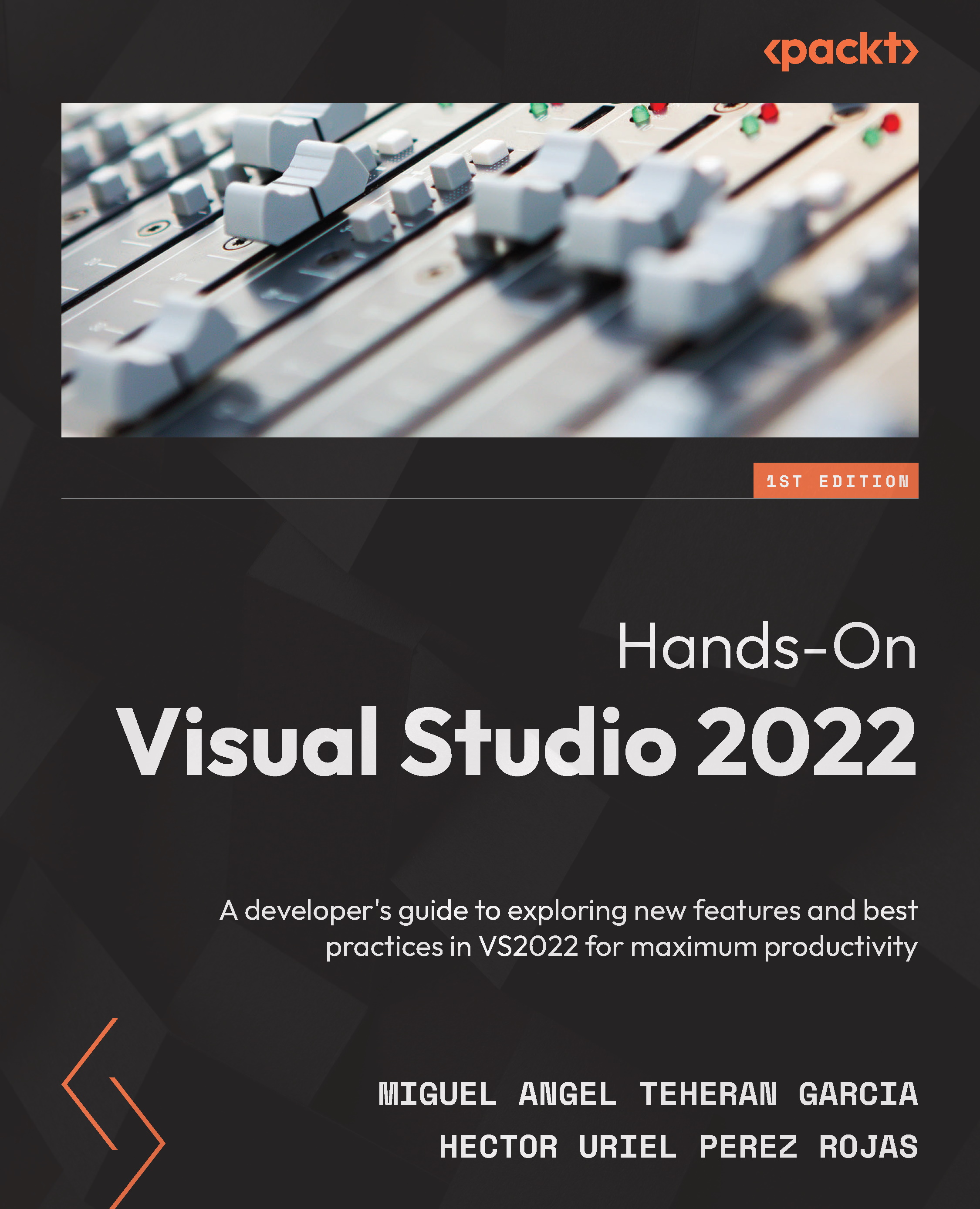Publishing in IIS
IIS is the most popular server in the Windows ecosystem. It is included by default in all Windows Server versions, and there is an option to install it on Windows.
To install IIS in Windows 8, 10, 11, or later, you can follow this guide in the Step 1 – Install IIS and ASP.NET section of the Microsoft document:
https://docs.microsoft.com/windows/msix/app-installer/web-install-iis
You can easily deploy a web application in IIS using Visual Studio. First, you need to open the Publish option that we reviewed in the The options to publish a project section and select Web Server (IIS) (see Figure 10.11):
Figure 10.11 – The Web server (IIS) option to publish a project
Important Note
If you already have a .pubxml file in the publishing profiles folder, you need to delete it to create a new one with a new configuration.
After selecting Web Server (IIS), you can click on Next and continue with the process. You will see two...