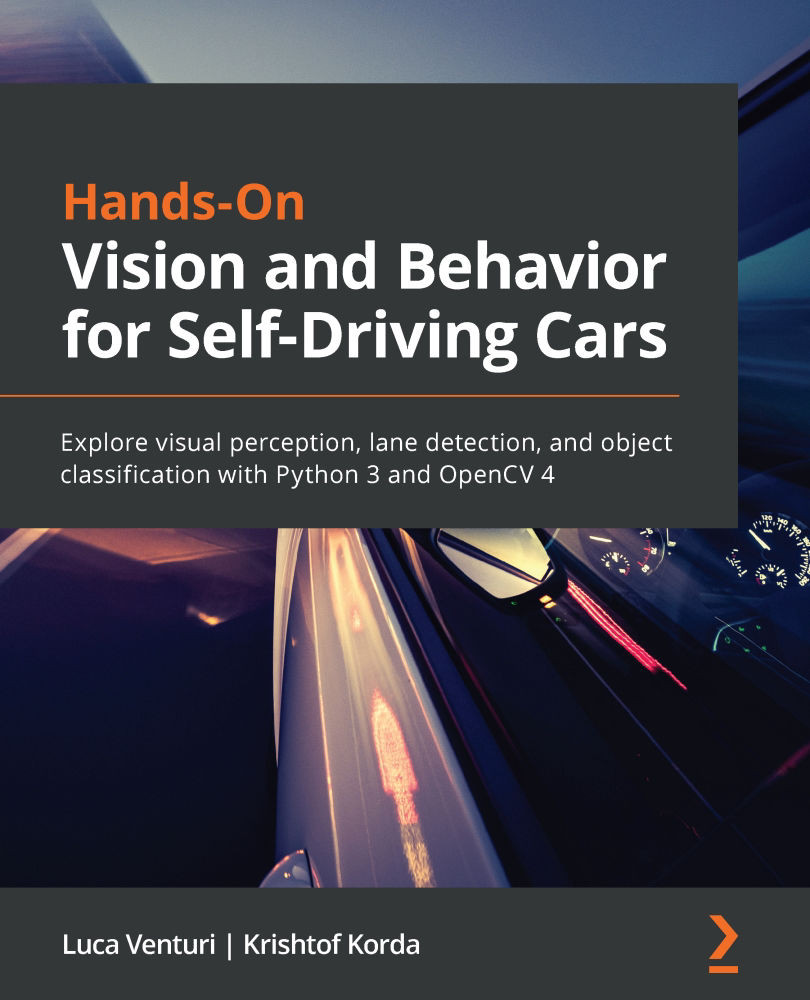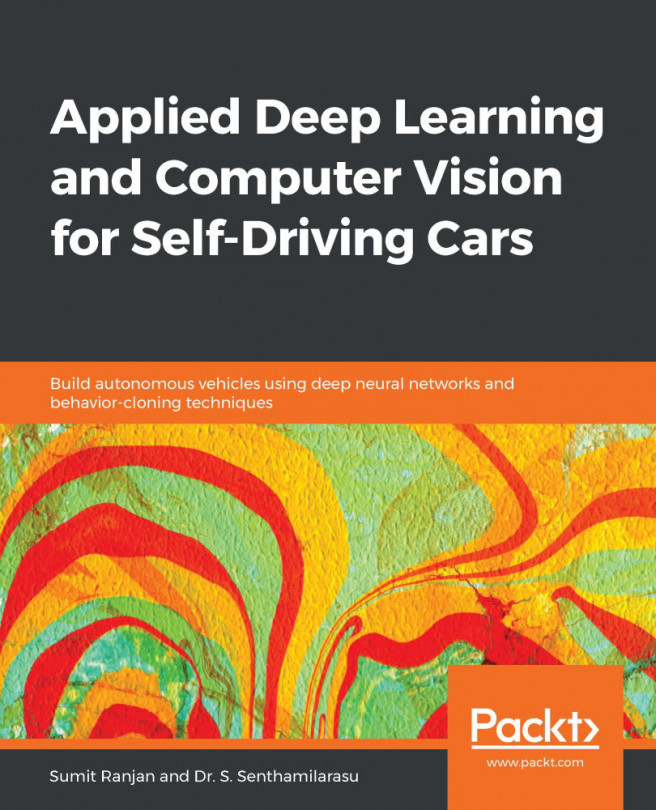Edge detection
The next step is detecting the edges, and we will use the green channel for that, as during our experiments, it gave good results. Please be aware that you need to experiment with the images and videos taken from the country where you plan to run the software, and with many different light conditions. Most likely, based on the color of the lines and the colors in the image, you might want to choose a different channel, possibly from another color space; you can convert the image into different color spaces using cvtColor(), for example:
img_hls = cv2.cvtColor(img_bgr, cv2.COLOR_BGR2HLS).astype(np.float)
We will stick to green.
OpenCV has several ways to compute edge detection, and we are going to use Scharr, as it performs quite well. Scharr computes a derivative, so it detects the difference in colors in the image. We are interested in the X axis, and we want the result to be a 64-bit float, so our call would be like this:
edge_x = cv2.Scharr(channel, cv2...