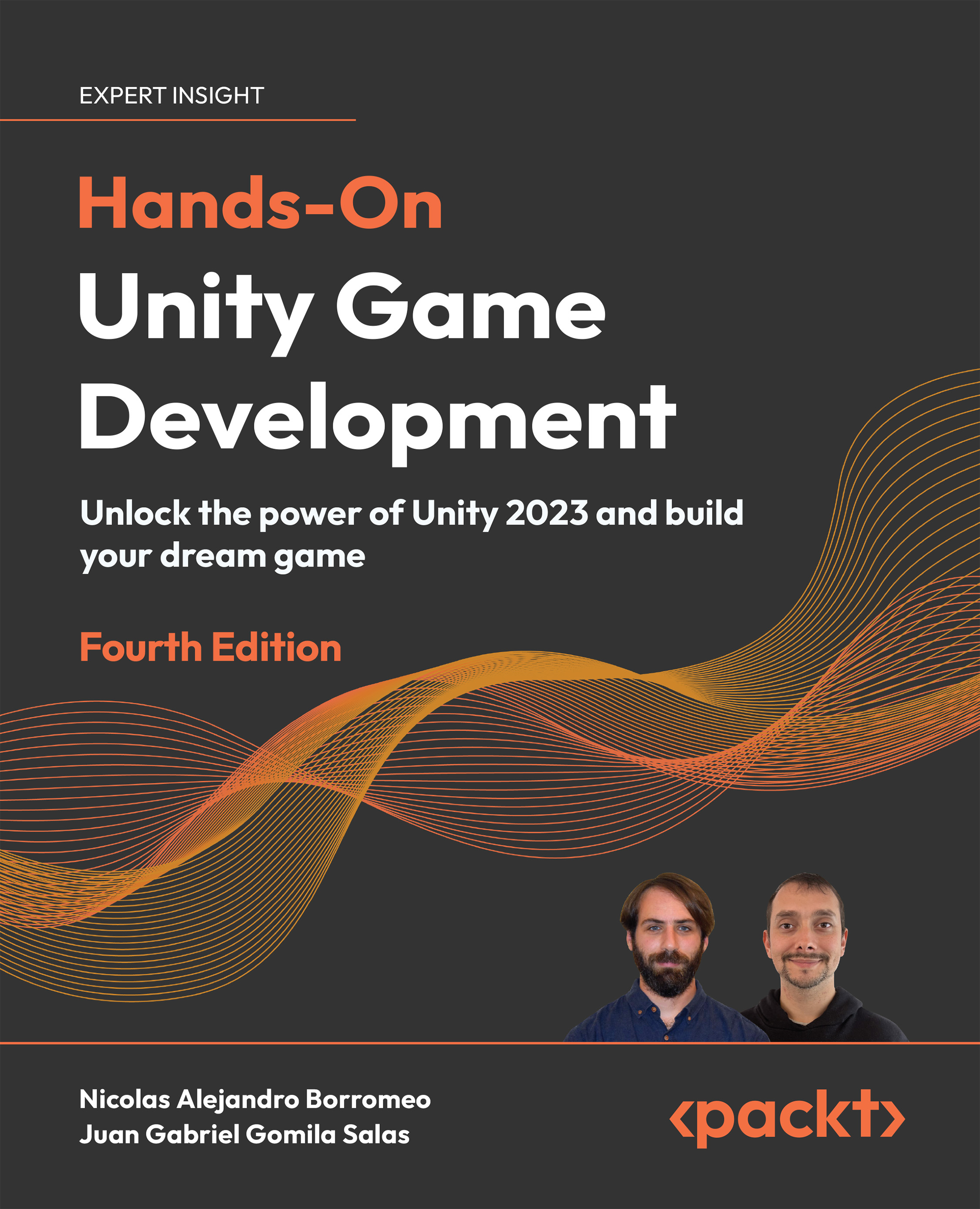Importing assets
We have different sources of assets we can use in our project. We can simply receive a file from our artist, download them from different free and paid asset sites or use the Asset Store, Unity’s official asset virtual store, where we can get free and paid assets ready to use with Unity. We will use a mix of downloading assets from the internet and from the Asset Store, just to use all possible resources.
In this section, we will cover the following concepts related to importing assets:
- Importing assets from the internet
- Importing assets from the Asset Store
- Importing assets from Unity packages
Let’s start by exploring the first source of assets, the internet.
Importing assets from the internet
In terms of getting art assets for our project, let’s start with our terrain textures. Remember that we have our terrain painted with a grid pattern, so the idea is to replace that with grass, mud, rock, and other...