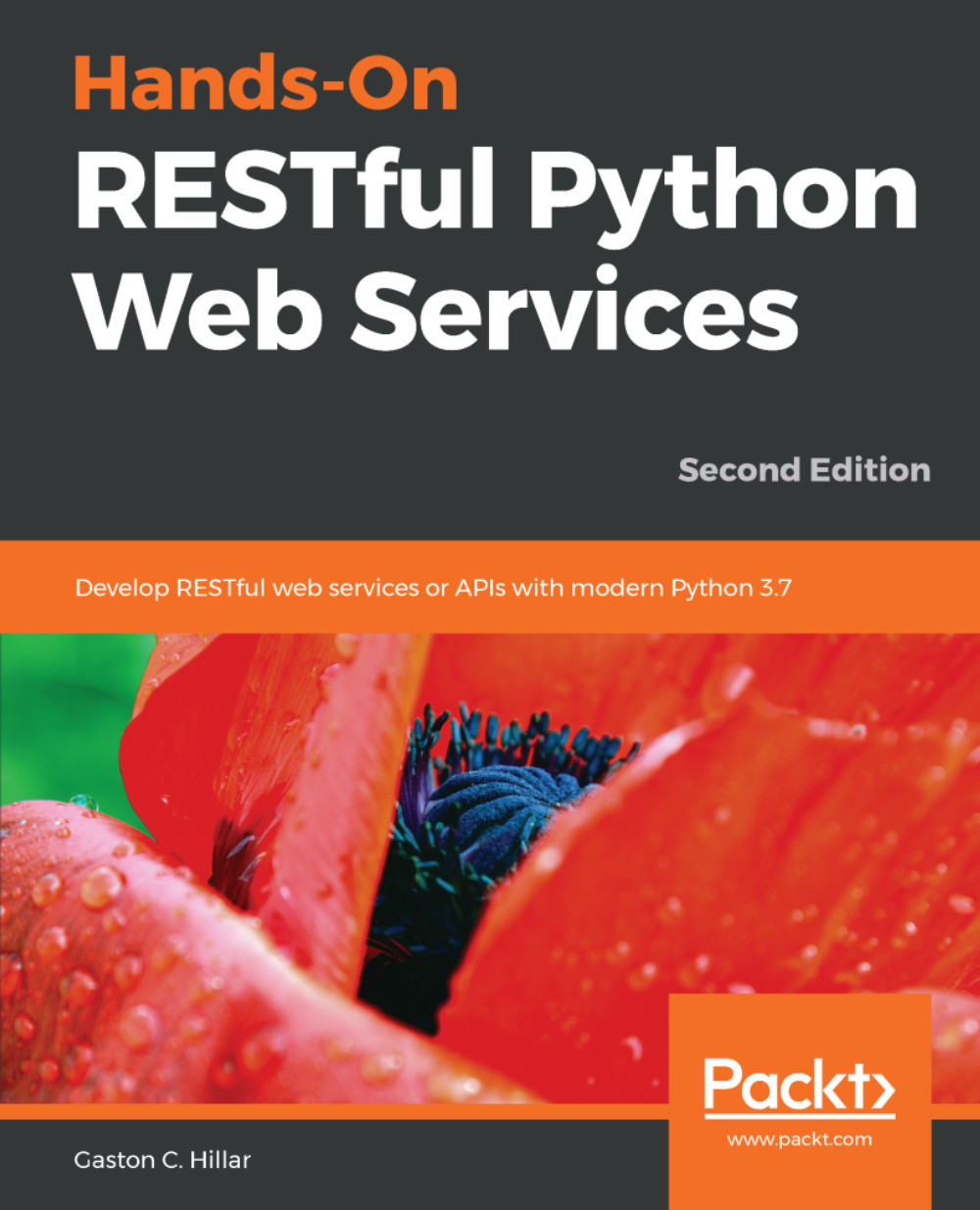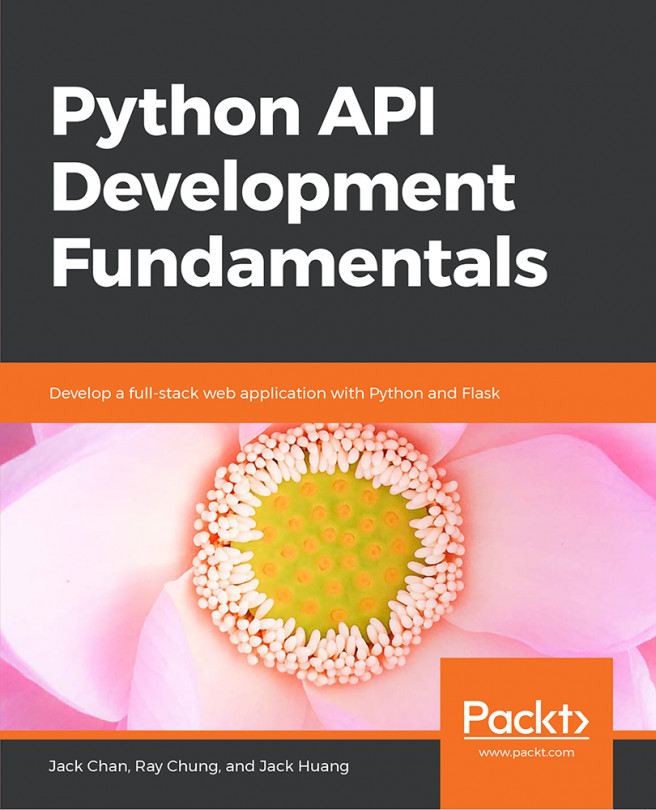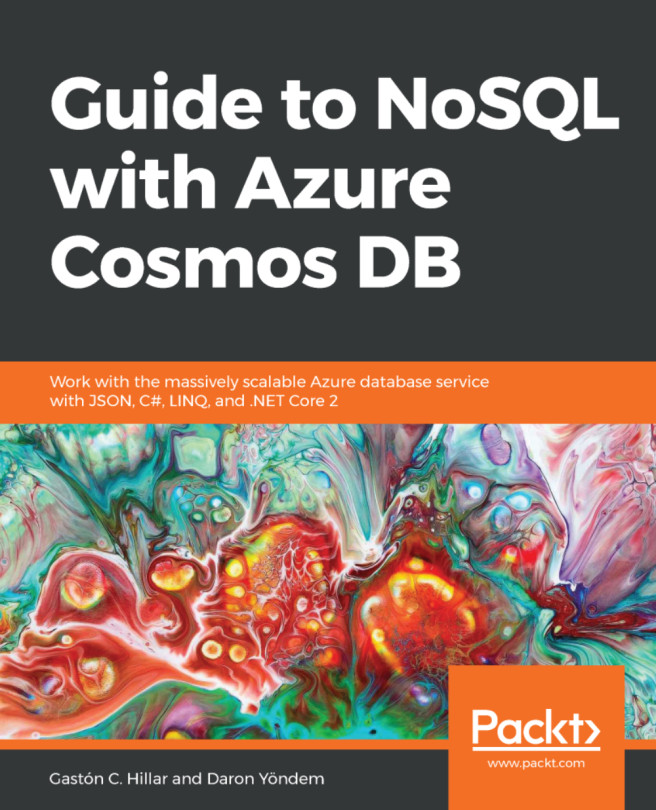We must make the necessary resource routing configurations to call the appropriate methods and pass them all the necessary arguments by defining URL rules. The following lines create the main entry point for the application, initialize it with a Flask application, and configure the resource routing for the service. Open the previously created service/service.py file and add the following lines. The code file for the sample is included in the restful_python_2_01_01 folder, in the Flask01/service/service.py file:
app = Flask(__name__)
service = Api(app)
service.add_resource(NotificationList, '/service/notifications/')
service.add_resource(Notification, '/service/notifications/<int:id>', endpoint='notification_endpoint')
if __name__ == '__main__':
app.run(debug=True)
The code creates an instance of the flask_restful.Api class and saves it in the service variable. Each call to the service.add_resource method routes a URL to a resource, specifically to one of the previously declared subclasses of the flask_restful.Resource superclass. When there is a request to the service and the URL matches one of the URLs specified in the service.add_resource method, Flask will call the method that matches the HTTP verb in the request for the specified class. The method follows standard Flask routing rules.
For example, the following line will make an HTTP GET request to /service/notifications/ without any additional parameters to call the NotificationList.get method:
service.add_resource(NotificationList, '/service/notifications/')
Flask will pass the URL variables to the called method as arguments. For example, the following line will make an HTTP GET request to /service/notifications/26 to call the Notification.get method, with 26 passed as the value for the id argument:
service.add_resource(Notification, '/service/notifications/<int:id>', endpoint='notification_endpoint')
In addition, we can specify a string value for the endpoint argument to make it easy to reference the specified route in the fields.Url fields. We pass the same endpoint name, 'notification_endpoint', as an argument in the uri field declared as fields.Url in the notification_fields dictionary that we use to render each NotificationModel instance. This way, fields.Url will generate a URI that considers this route.
We just required a few lines of code to configure resource routing and endpoints. The last line just calls the app.run method to start the Flask application, with the debug argument set to True to enable debugging. In this case, we start the application by calling the run method to immediately launch a local server. We could also achieve the same goal by using the flask command-line script. However, this option would require us to configure environment variables and the instructions are different for the platforms that we are covering in this book: macOS, Windows, and Linux.