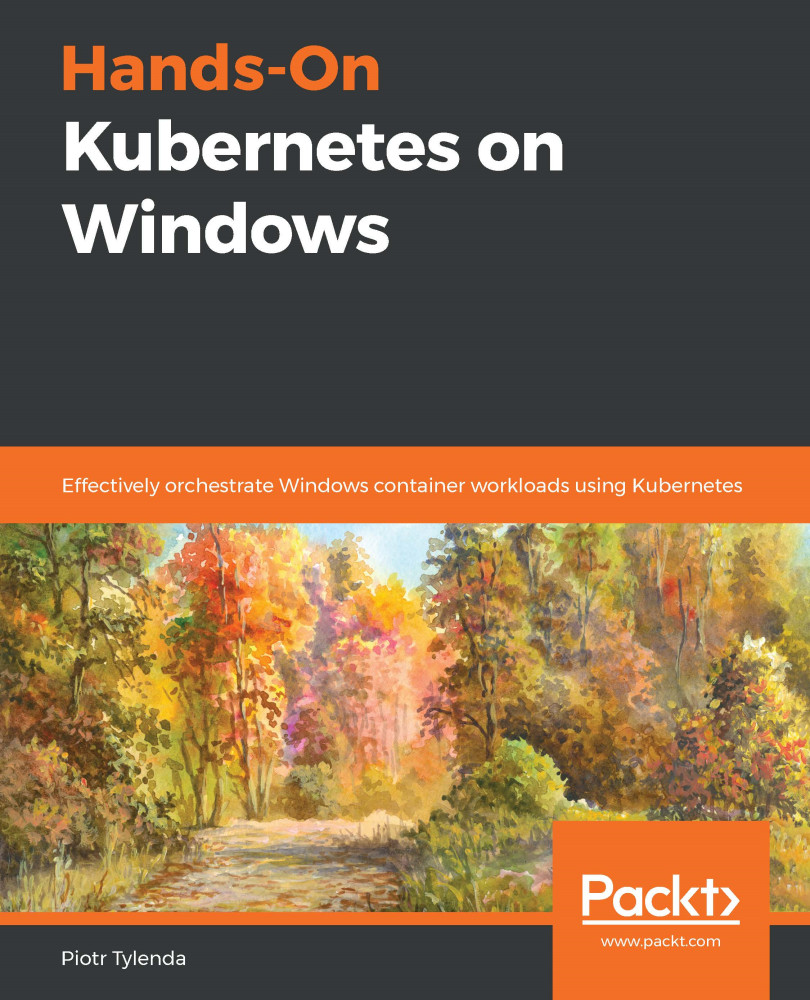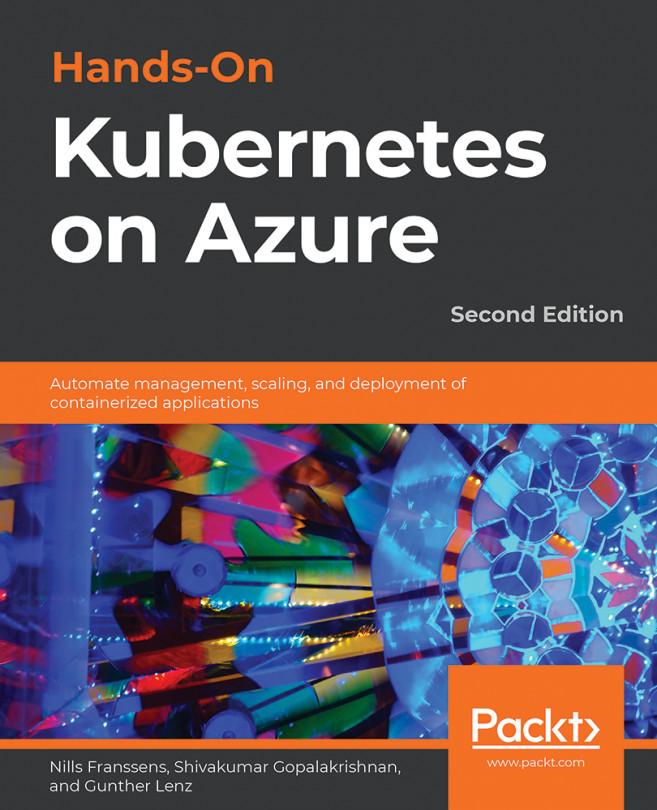For this chapter, you will need the following:
- Windows 10 Pro, Enterprise, or Education (version 1903 or later, 64-bit) installed.
- Microsoft Visual Studio 2019 Community (or any other edition) if you want to edit the source code for the application and debug it. Visual Studio Code (VS Code) has limited support for the classic .NET Framework.
- An Azure account.
- A Windows/Linux Kubernetes cluster deployed using AKS Engine.
To follow along, you will need your own Azure account in order to create Azure resources for the Kubernetes cluster. If you haven't already created the account for the previous chapters, you can read more about how to obtain a limited free account for personal use here: https://azure.microsoft.com/en-us/free/.
Deploying a Kubernetes cluster using AKS Engine has been covered in Chapter 8, Deploying a Hybrid Azure Kubernetes Service...