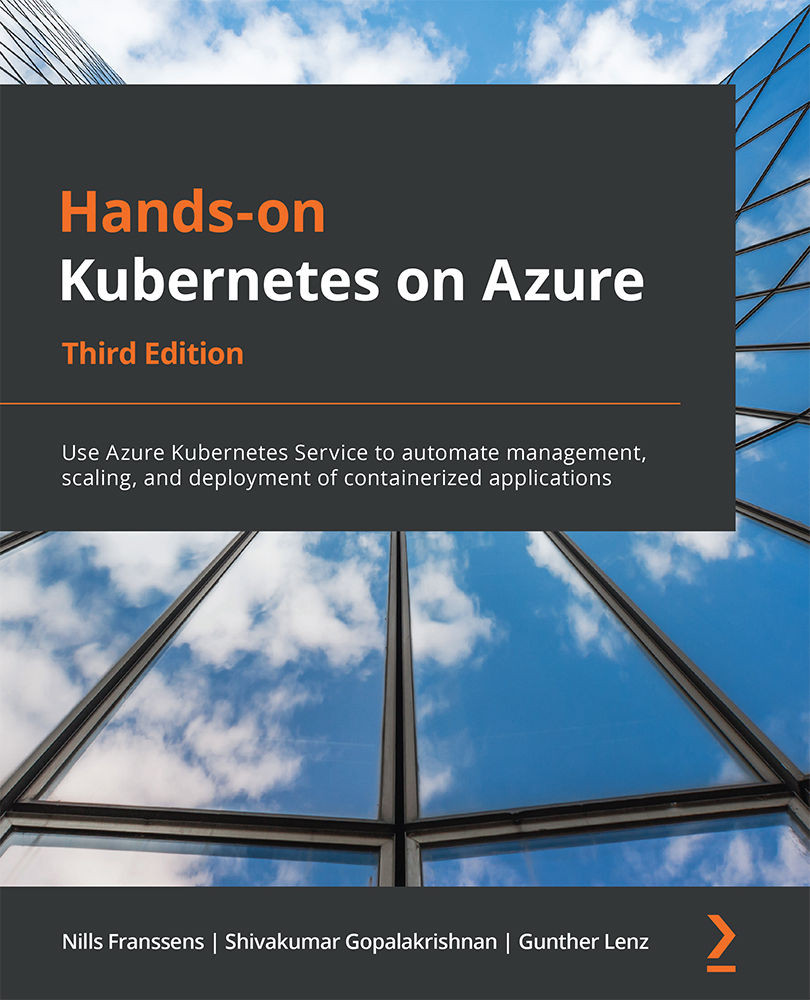Analyzing configuration using Azure Secure Score
In the previous section, you created several workloads that are purposefully misconfigured. In this section, you'll review the recommendations in Azure Security Center related to these workloads.
Note
It can take up to 30 minutes after the workloads have been created for recommendations and alerts to show up.
- After you have created the offending workloads, you will get security recommendations in Azure Security Center. To start, click on Secure Score in the left-hand navigation within Azure Security Center. This will show you a pane similar to Figure 13.13:

Figure 13.13: Secure Score in Azure Security Center
What you see here is a summary of the security posture of your environment. In the example shown in Figure 13.13, you see that the overall secure score was 32%. If you manage multiple Azure subscriptions, this view can give you a quick bird's-eye view of the security configuration of your environment.
- Let...