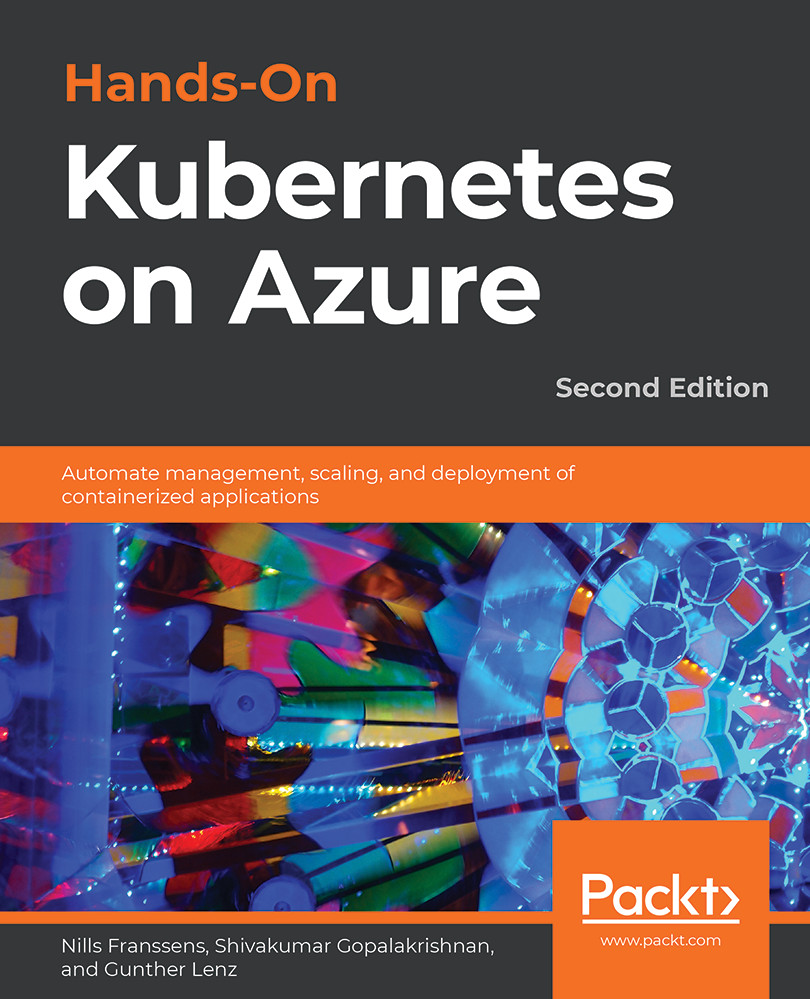Using Azure Event Hubs
Running Kafka by yourself on a cluster is possible but can be hard to run for production usage. In this section, we will transfer the responsibility of maintaining a Kafka cluster to Azure Event Hubs. Event Hubs is a fully managed, real-time data ingestion service. It has native support for the Kafka protocol, so, with minor modifications, we can update our application from using a local Kafka instance to the scalable Azure Event Hubs instance.
In the following sections, we will do the following:
- Create the event hub via the portal and gather the required details to connect our microservice-based application
- Modify the Helm chart to use the newly created event hub
Let's start by creating the event hub.
Creating the event hub
In this section, we will create the Azure event hub. We will use this event hub later to stream the new messages to. Perform the following steps to create the event hub:
- To create the event hub on...