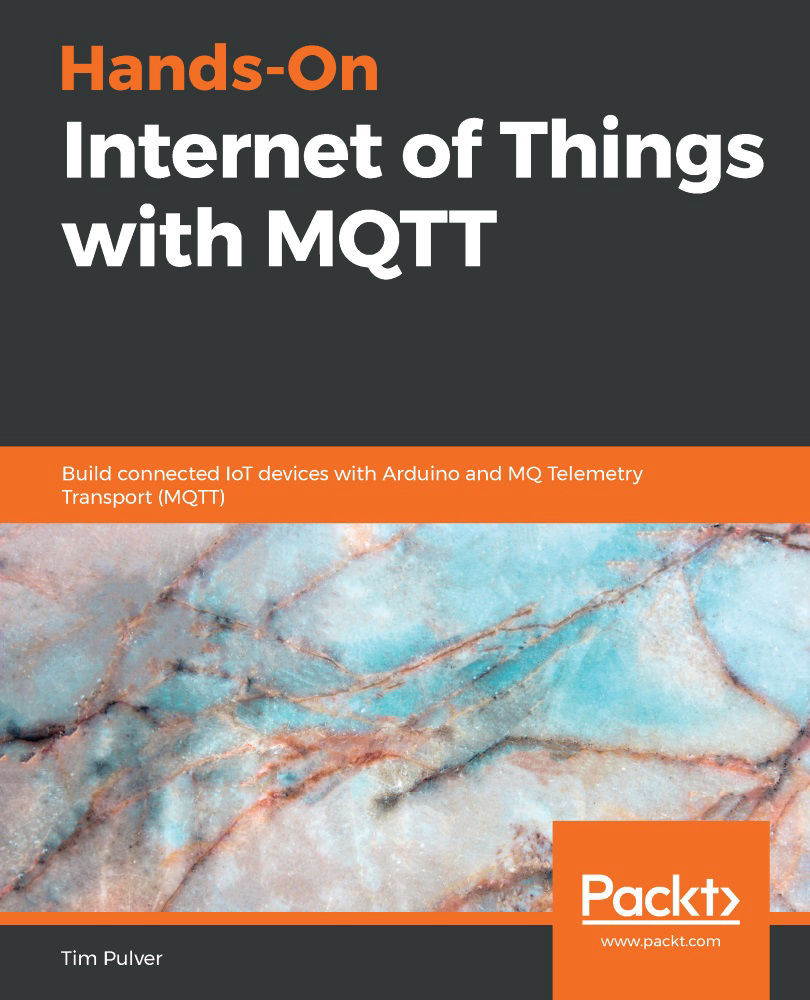In this chapter, you learned how to control a servo motor connected to an Arduino MKR WiFi 1010 via MQTT. Using everyday household items such as a plastic bottle, we created a practical smart device—a smart (pet) food dispenser that you can control from anywhere in the world using an MQTT client (for example, an MQTT app for Android or iOS).
In Chapter 7, Build a Smart Productivity Cube, Part 1, and Chapter 8, Build a Smart Productivity Cube, Part 2, we will use an MQTT client for iOS and Android to interact with our prototypes. You can, later on, combine what you have learned there to control your automatic pet food dispenser with your smartphone.
The knowledge you have gained in this chapter allows you to create all sorts of smart objects that require a servo motor. If you are looking for inspiration, have a look at the Arduino Project Hub (https...