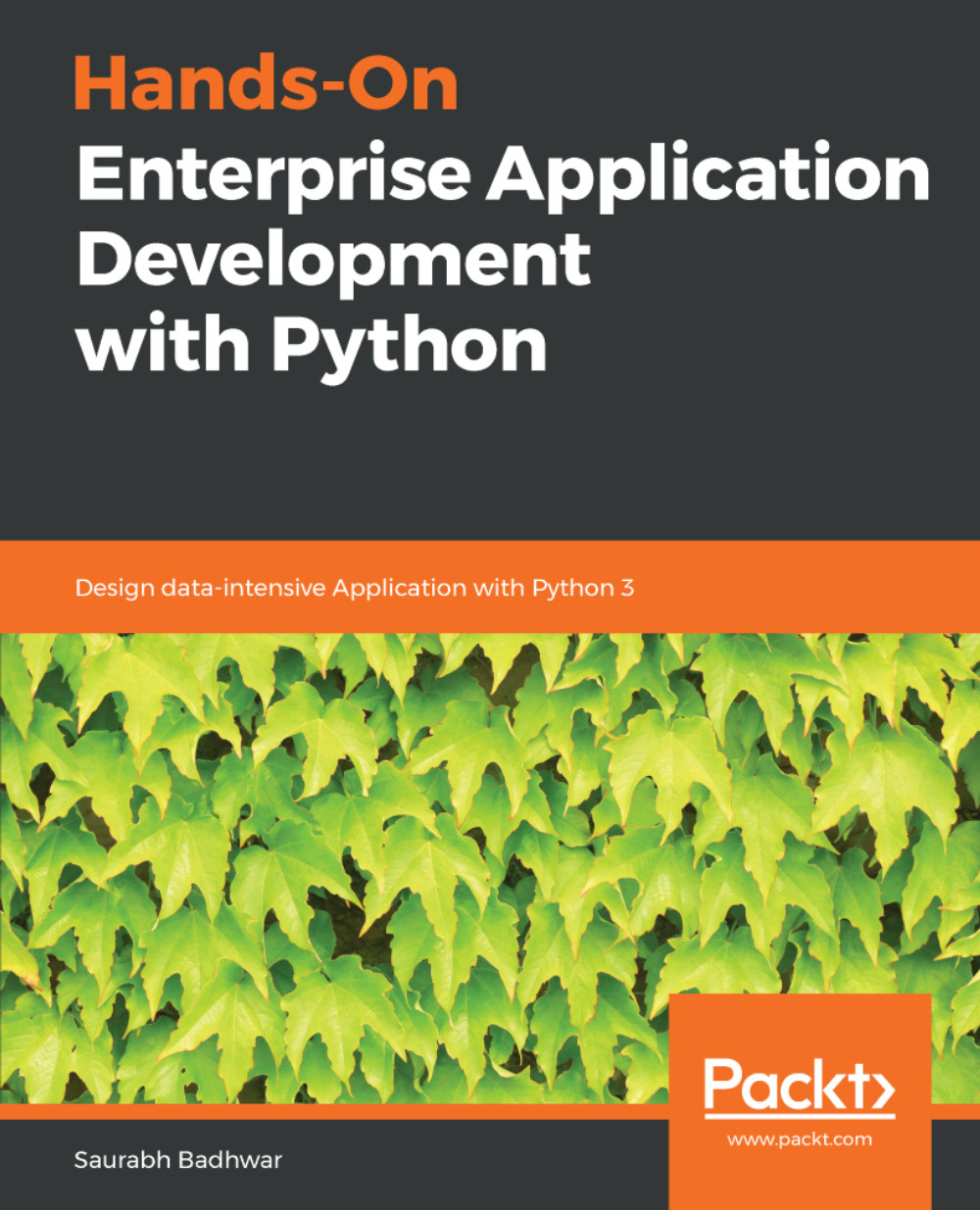Entering the development phase
With our project structure defined and in place, it's time for us to get up and start developing our application. The development phase involves various steps, which include setting up the development environment, developing models, creating views that map to the models, and setting up the server.
Setting up the development environment
The first step before we begin our development is to set up our development environment. This involves getting the required packages in place, and setting up the environment.
Setting up the database
Our web application relies heavily on the database for managing the individual records related to the users and the bugs that have been filed. For the demo application, we will set back with the PostgreSQL as the choice for our database. To install it on an RPM-based distribution, such as Fedora, the following command needs to be executed:
dnf install postgresql postgresql-server postgresql-develTo install postgresql on any other distribution...