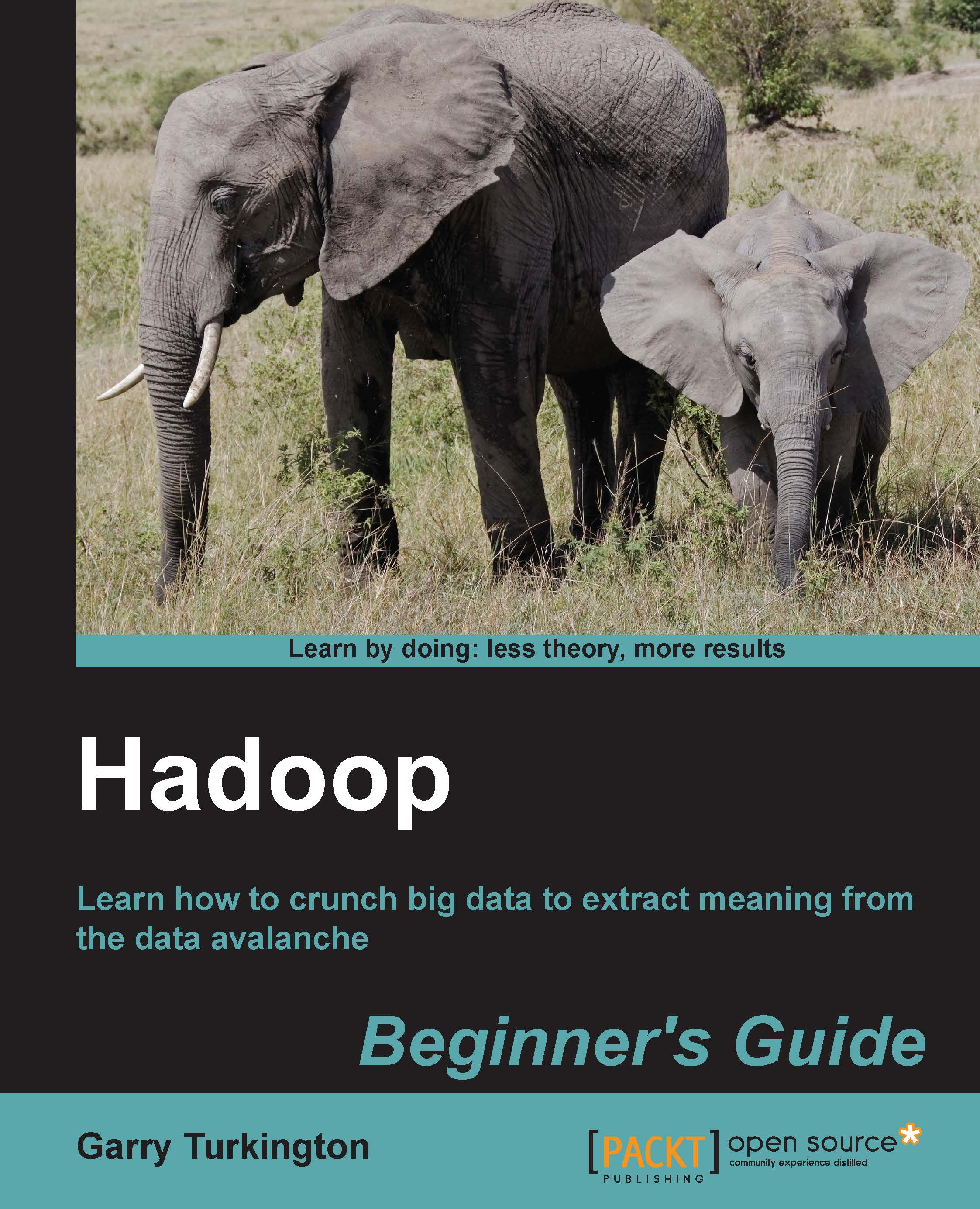Using Elastic MapReduce
We will now turn to Hadoop in the cloud, the Elastic MapReduce service offered by Amazon Web Services. There are multiple ways to access EMR, but for now we will focus on the provided web console to contrast a full point-and-click approach to Hadoop with the previous command-line-driven examples.
Setting up an account in Amazon Web Services
Before using Elastic MapReduce, we need to set up an Amazon Web Services account and register it with the necessary services.
Creating an AWS account
Amazon has integrated their general accounts with AWS, meaning that if you already have an account for any of the Amazon retail websites, this is the only account you will need to use AWS services.
Note that AWS services have a cost; you will need an active credit card associated with the account to which charges can be made.
If you require a new Amazon account, go to http://aws.amazon.com, select create a new AWS account, and follow the prompts. Amazon has added a free tier for some services...