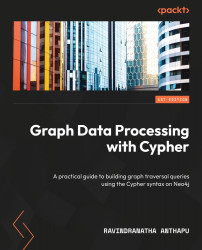Troubleshooting a few common issues
When you are troubleshooting, logs are your friends. You must take a look at query log and debug log files to identify any issues. Please note that query logs are not available in Community Edition of Neo4j. If you are using Neo4j Desktop to create a database and test it, then you are using a single-user enterprise license, so you will have access to query logs. We will take a look at what information we have to troubleshoot issues and how we can fix them here:
- A debug log tells you a lot about how memory is being used. Look out for JVM garbage collection (GC) pauses. If there are few GC pauses and they are smaller than 100 ms, then there should not be any issues. If there are lot of GC pauses and they are going above 100 ms, then the queries are using lot of heap. This could be due to a bad query, no indexes, or a query collecting a lot of data.
- Query logs tell you how much time a query is taking. If you enable time tracking using
dbms...