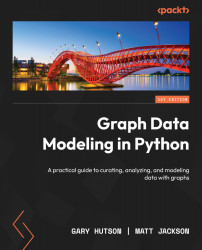Putting the changes into development
In this section, let’s model the changes to Twitter over time by creating our initial schema and refactoring it to meet the new needs of the application, following a planned update. This will include how to set up your database and adding constraints to the database and why and how you should use them. Then, we will look at the steps to implement the pre-schema change and the final step, implementing the changes to our schema. The following sections will cover our main use case of how to put our schema changes into production.
Initializing a new database
As in Chapter 5, Working with Graph Databases, and Chapter 6, Pipeline Development, we will start by creating a new Neo4j graph database. The steps to do this are detailed here:
- Open Neo4j and choose Add and then Local DBMS. This will create a new local graph database, which we are going to work with in this section.
- For this chapter, we will call the new database
Refactor...