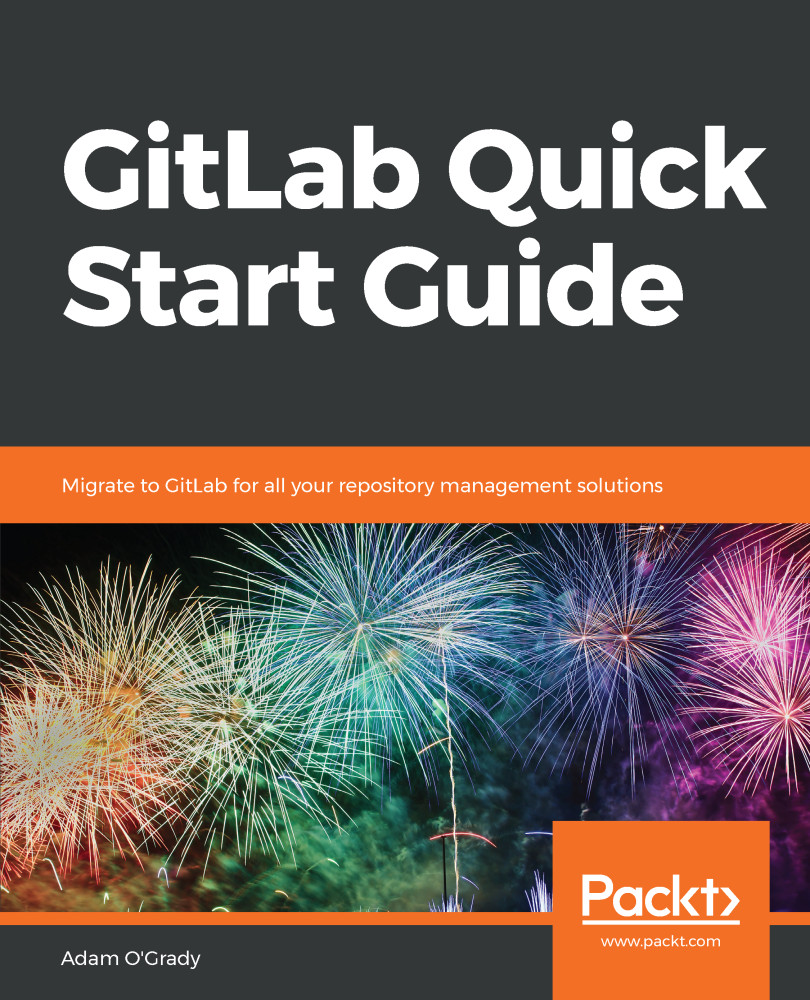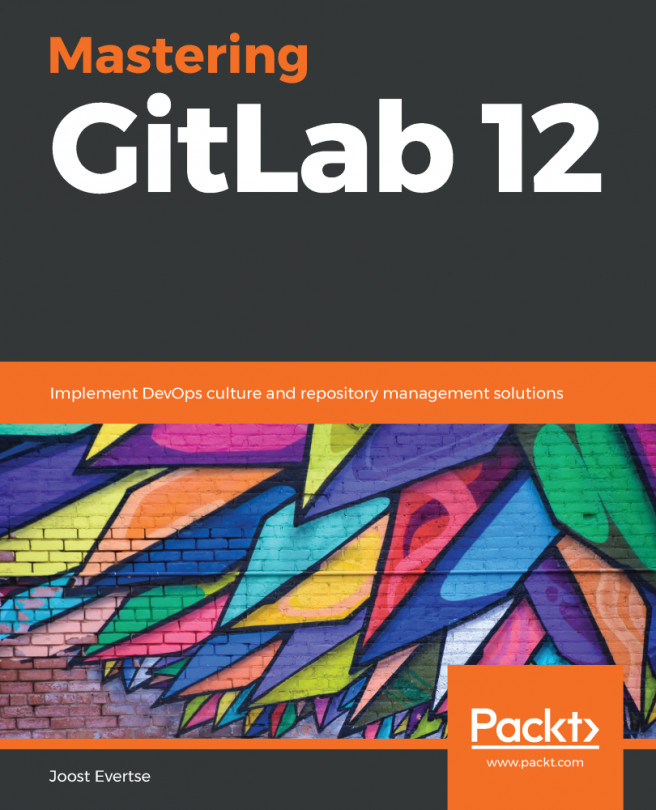While we've explored how to get GitLab CI up and running by creating a .gitlab-ci.yml file and looked at many of the configuration options available, we've only taken a brief look at the GitLab web user interface for continuous integration and continuous deployment. Let's break down the GitLab web user interface and look at how we can manage and inspect pipelines, jobs, charts, environments, and other common tasks.
The pipelines screen can be accessed under your project by going to CI/CD and then Pipelines through the left-hand side menu. You should then be faced with a screen that looks something like the following:

Here, you can view a list of the pipelines that have run or are currently running, as well as their status (failed, passed, skipped, and so on), who organized them, what branches and commits they are for (including the commit...