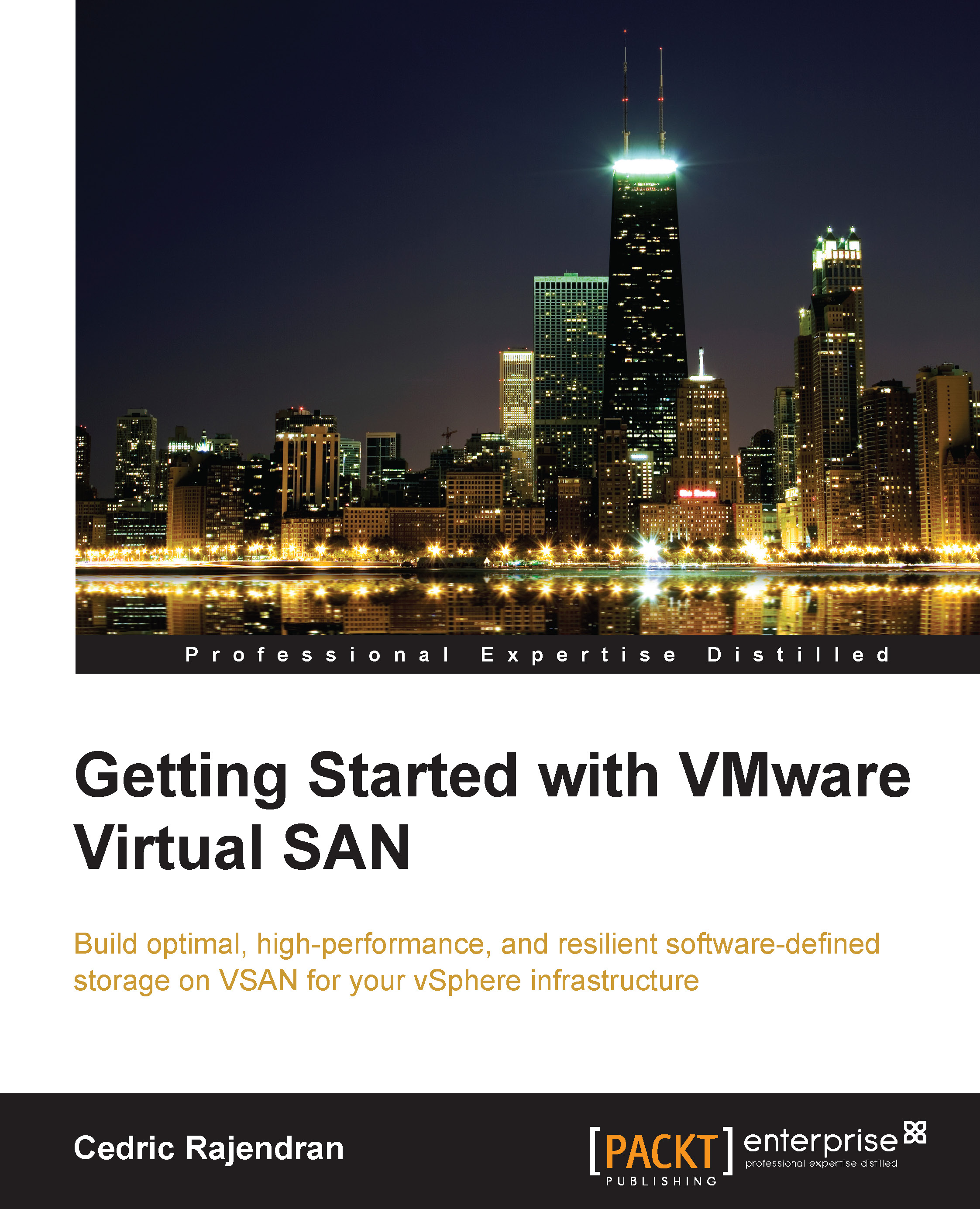Serviceability improvements
There are a few usability or serviceability improvements with VSAN 6.0 as well. These help in the overall improvement in the administration of VSAN.
LED locators
For troubleshooting purposes, VSAN 6.0 now includes the ability to enable or disable LEDs through the vSphere web client. This helps to locate a failed device.
The procedure to enable or disable the locator LEDs for a specific device is outlined here:
Browse to the VSAN cluster through the vSphere web client navigator.
Navigate to Manage | Settings.
Navigate to Disk Management.
Select the host to view the list of devices.
Select the devices and enable or disable the locator LED.
A what-if scenario
An additional field is included in the project the capacity usage of each VMDK on the VSAN datastore. This provides a fair estimation to the administrator of the current usage or projected usage with changes to the storage policy.
The rebalance operation
VSAN constantly monitors the capacity threshold of all the devices...