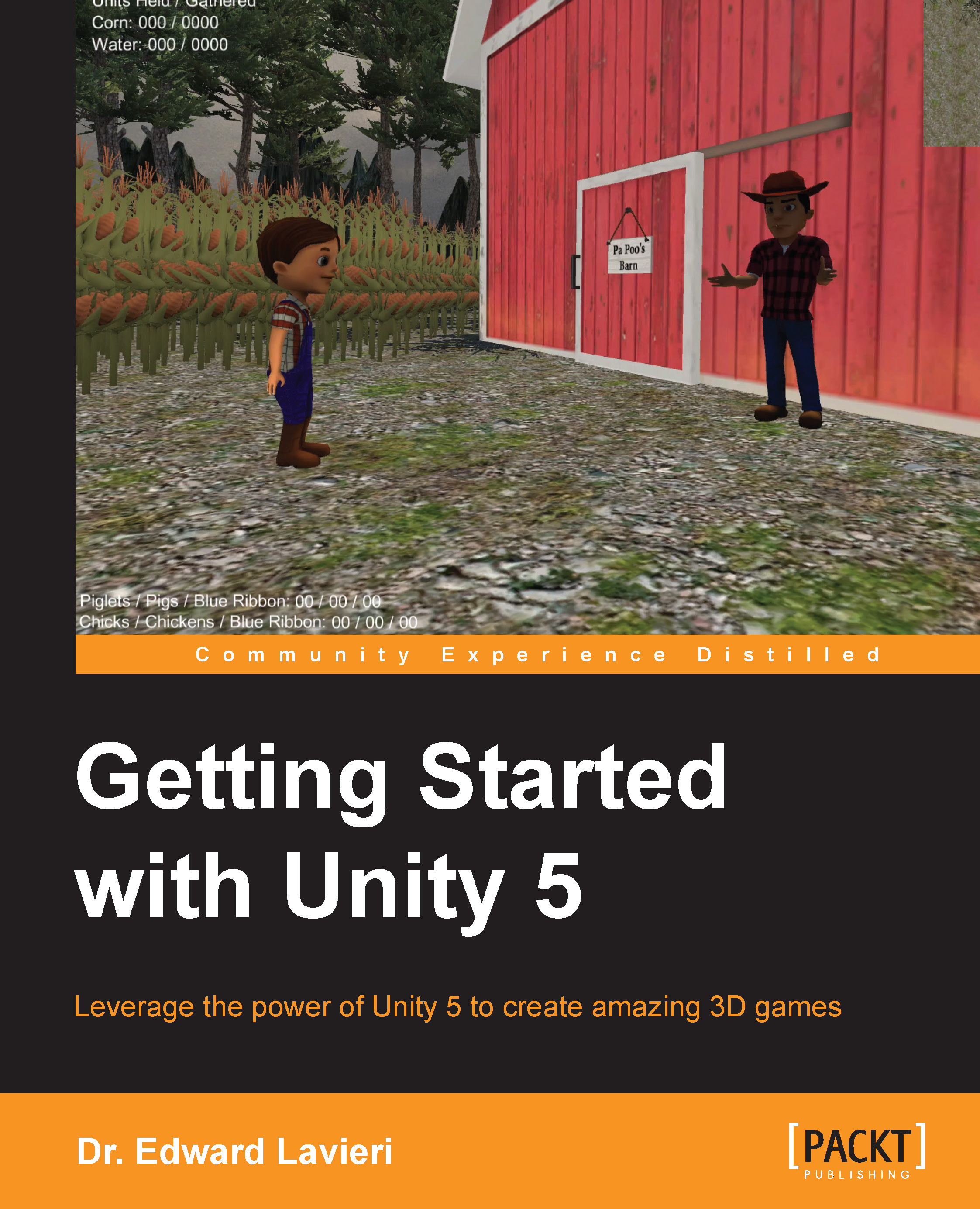Chapter 1. Getting Jiggy with the Unity Interface
The purpose of this chapter is to familiarize you with Unity and its interface. We'll start with a discussion of game engines to see how Unity stacks up. You'll be guided through the download and installation process. We'll then discuss the Unity project and its file structure in and out of Unity.
We'll also take a look at the Unity interface. We'll experiment with different layouts to give you an idea of the different workflows you can set up. I'll explain each view in Unity and discuss the purpose of each one. We'll spend extra time in the Scene view using the transform tools, so that you'll be comfortable using them. This chapter will end with a discussion on how cameras are used in Unity.
Through this chapter, you will:
- Understand the Unity engine
- Be able to download and install Unity
- Understand the Unity projects
- Be comfortable with the Unity layouts
- Understand the purpose of each view
- Be able to navigate using the Scene view
- Be familiar with the transform tools
- Be familiar with Cameras