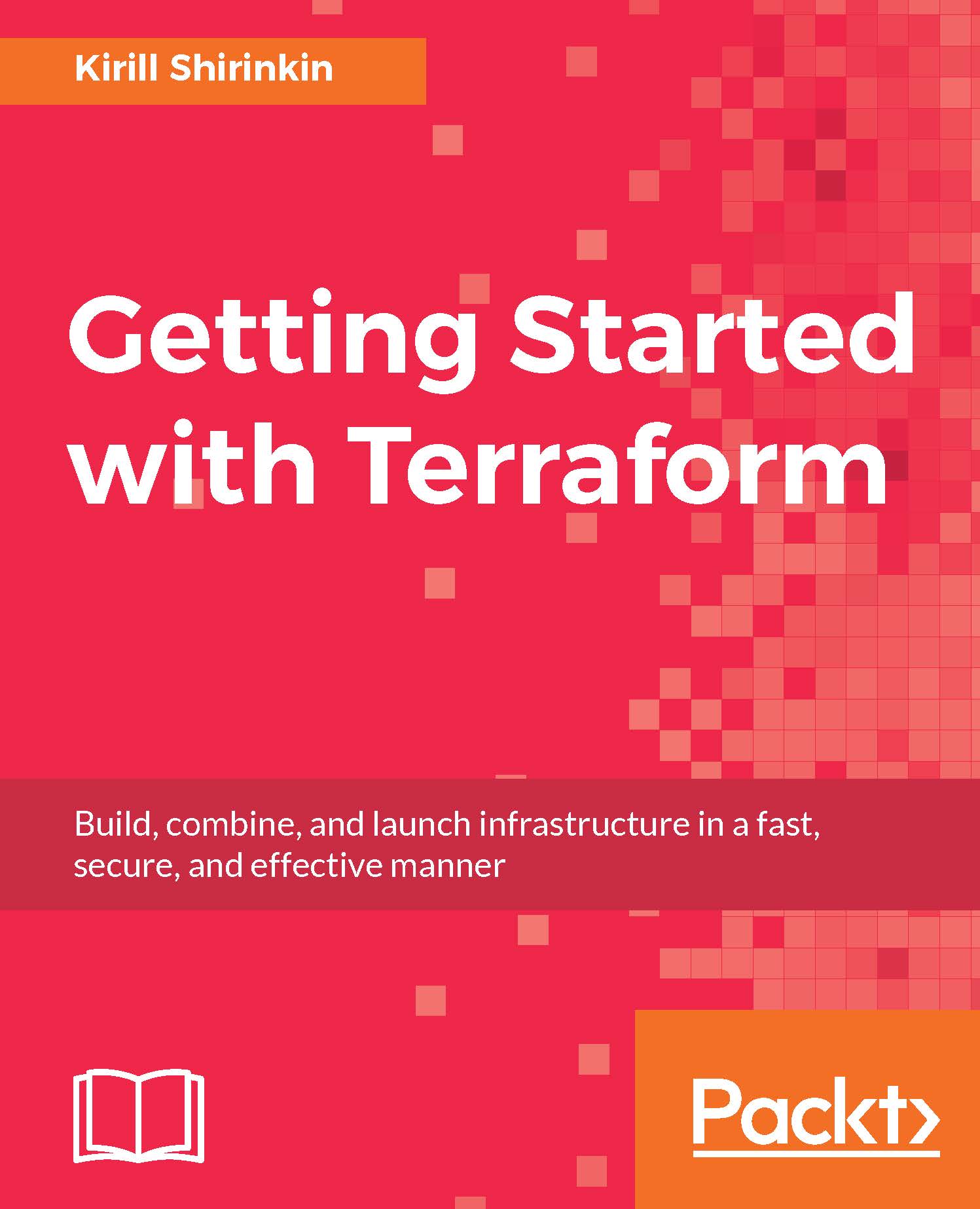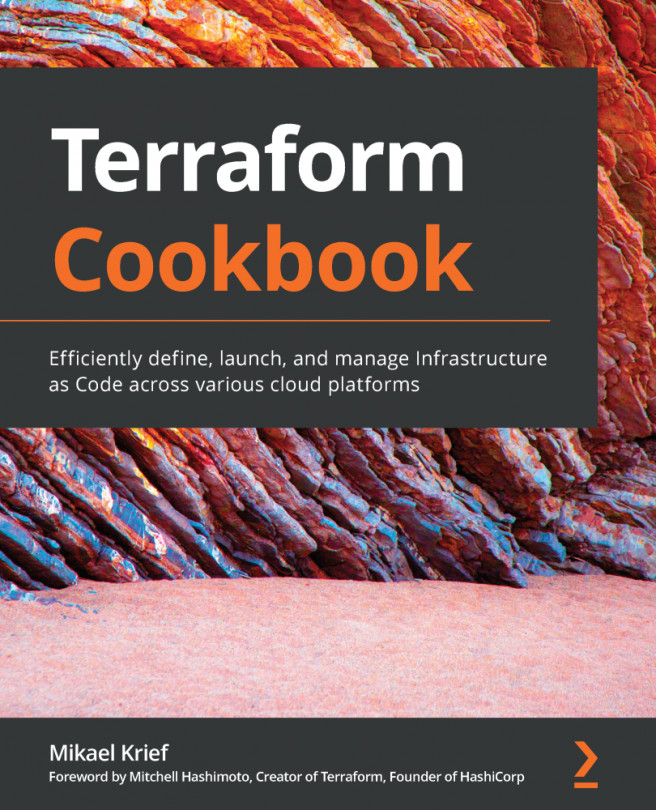Configuring AWS provider
Before using Terraform to create an instance, we need to configure AWS provider. This is the first piece of code we will write in our template. Templates are written in a special language named HashiCorp Configuration Language (HCL). More details about HCL can be found at https://github.com/hashicorp/hcl. You can also write your templates in JSON, but this is recommended only if template itself is generated or read by a machine.
We can configure credentials in the following ways.
Static credentials
With this method, you just hardcode your access keys right inside your template. It looks as follows:
provider "aws" {
access_key = "xxxxxxxxxxxxx"
secret_key = "xxxxxxxxxxxxx"
region = "us-east-1"
}Though the simplest one, it is also the least flexible and secured one. You don't want to give your credentials just like this to everyone in the team. Rather, each team member should use his or her own keys. Consider this method...