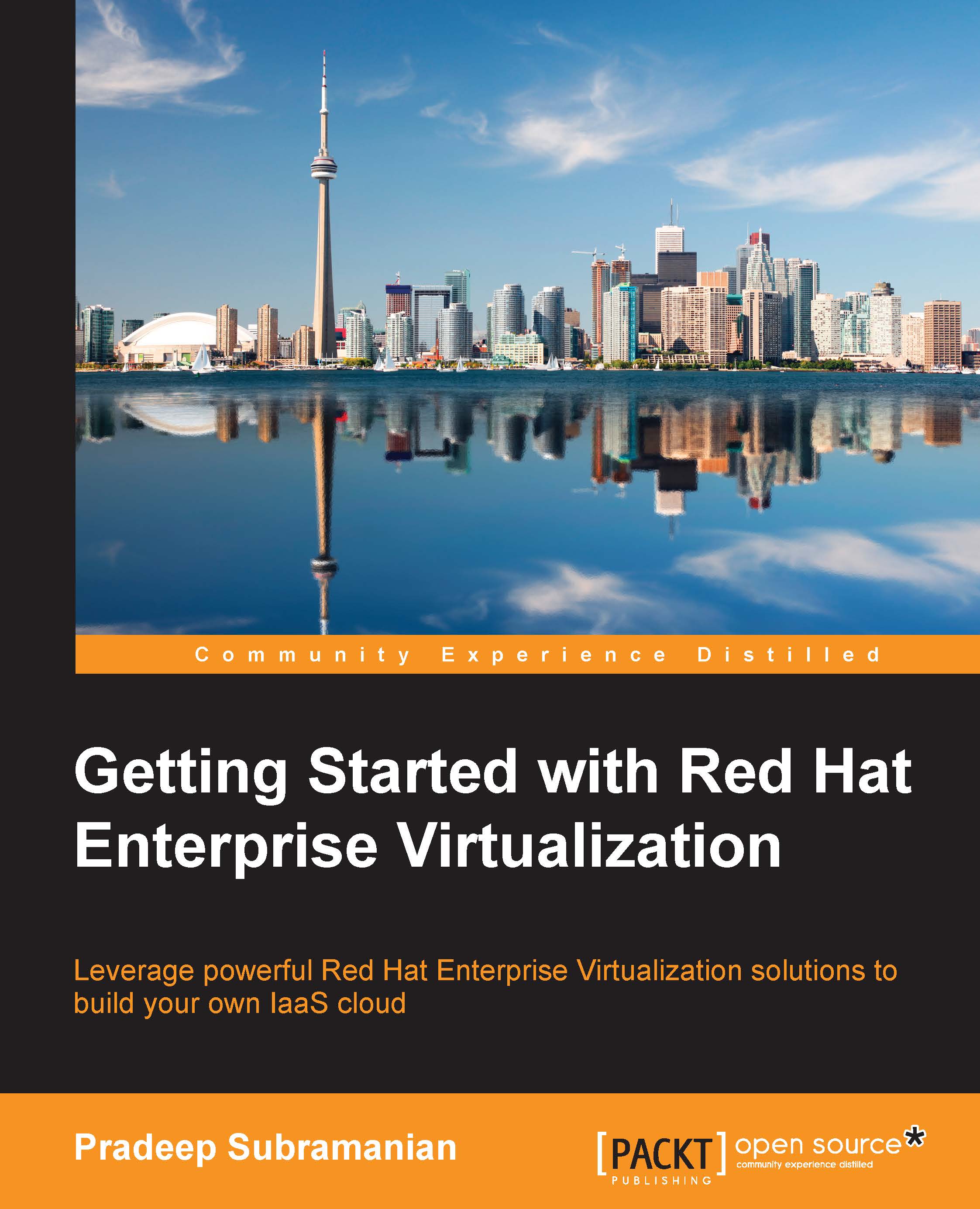Introduction to the CLI
Red Hat Enterprise Virtualization supports the CLI, which allows users to connect to the RHEV-M system to manage their virtualization infrastructure apart from managing it from a standard administration graphical web interface. CLI also supports scripting, which will help administrators to perform periodic and repetitive tasks from their client machine.
Installing and setting up CLI
To install the command-line shell on the RHEL client, perform the following steps:
First, you need to register your manager machine to the Red Hat Network, and subscribe it to the relevant RHEV channel using the following commands:
# rhn_register # rhn-channel --add –channel=rhel-x86_64-server-6-rhevm-3.3
Note
It's strongly recommended that you use the Red Hat Subscription manager to register and subscribe to the relevant channel. To use the Red Hat Subscription manager, please refer to the Manager Installation section under RHEV 3.3 Installation Guide at https://access.redhat.com/documentation...