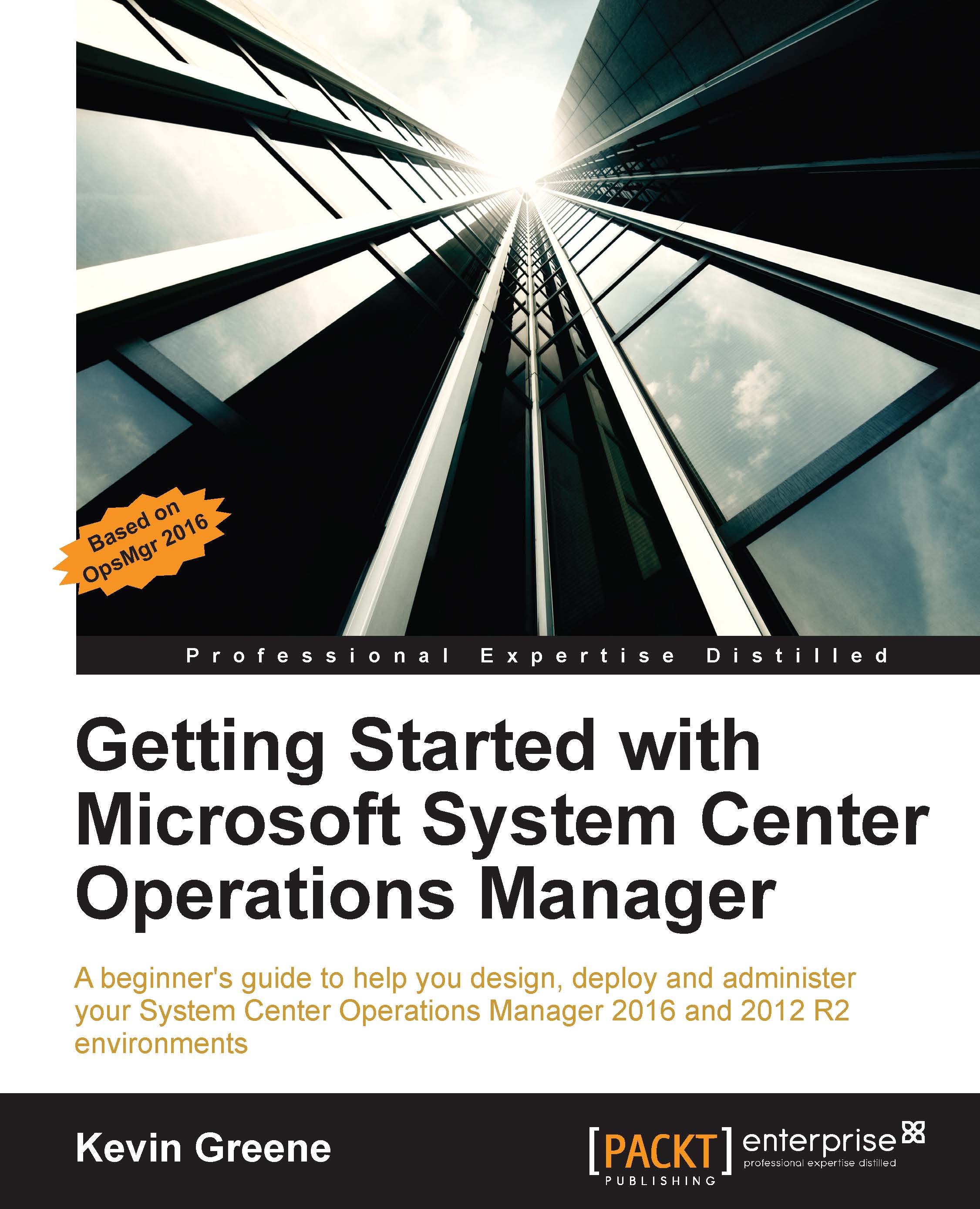Reports
Along with the extensive list of availability and performance reports that come out of the box with OpsMgr, there are five reports specific to network monitoring. These reports are explained in the following sections.
Device reports
If you wish to report on how much free memory or CPU utilization your network device has, then these two reports will do the job:
Memory Utilization
Processor Utilization
Interface reports
Given that each individual interface on a network device can be responsible for different application and fabric workloads, it's imperative that you have a reporting solution available to you that can analyse things like packets, errors and traffic volume. These self-explanatory named reports are what you need:
Interface Error Packet Analysis
Interface Packet Analysis
Interface Traffic Volume
To show you how easy it is to quickly create one of these interface reports, follow these steps:
Expand the Network Monitoring folder from the Monitoring workspace and click the Network Devices...