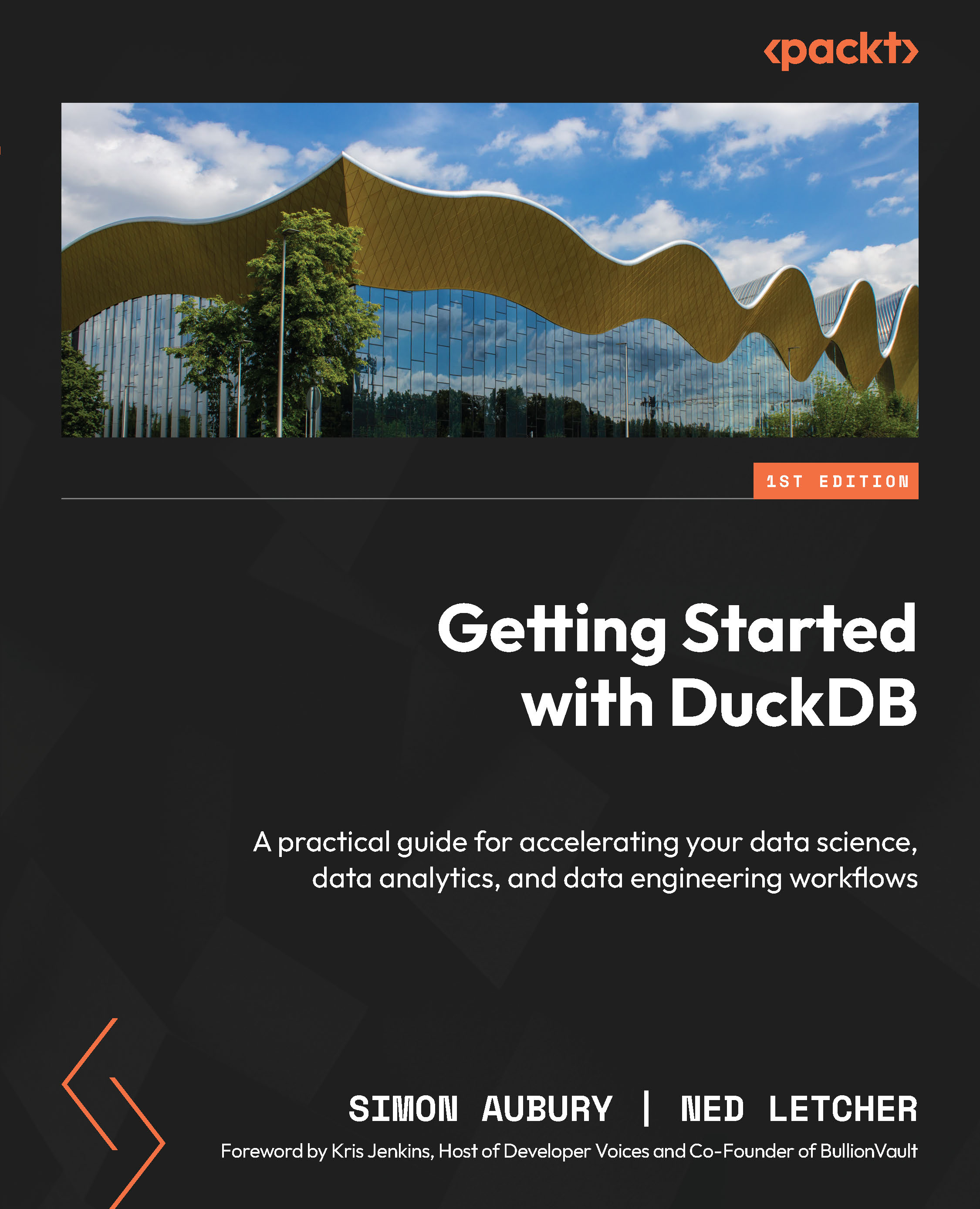Effective data analysis using Jupyter Notebooks
In this section, we’re going to briefly cover two open source tools that will assist us in performing our data analysis within a Jupyter Notebook. The first is JupySQL, which provides us with a convenient way to run SQL queries in Jupyter notebooks. The second is Plotly, a comprehensive data visualization library that produces interactive visualizations with strong support for running inside Jupyter Notebooks. Let’s get started.
Convenient SQL queries with JupySQL
JupySQL is an open source Python package for streamlining the process of writing and running SQL queries in Jupyter Notebooks. To understand how it can help our data analysis workflow, let’s have a look at how we can use the Relational API to query our pedestrian_counts table using SQL. Say we wanted to count the total number of pedestrian readings for the Melbourne Central sensor for 2022. We might write the following query and run it using the sql...