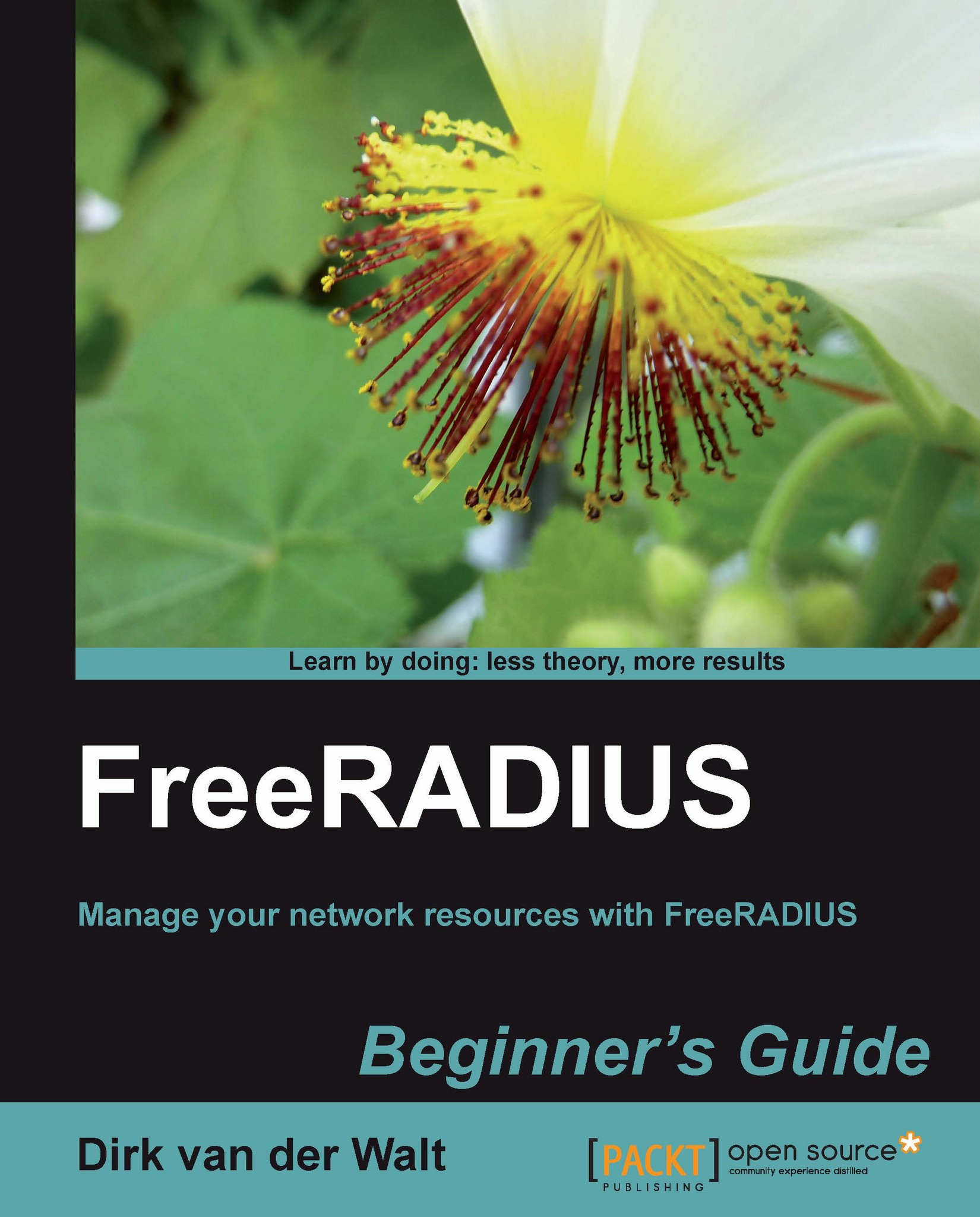Time for action – heading
- Action 1
- Action 2
- Action 3
Instructions often need some extra explanation so that they make sense, so they are followed with:
What just happened?
This heading explains the working of tasks or instructions that you have just completed.
You will also find some other learning aids in the book, including:
Pop quiz – heading
These are short multiple choice questions intended to help you test your own understanding.
Have a go hero – heading
These set practical challenges and give you ideas for experimenting with what you have learned.
Code words in text are shown as follows: "The rlm_sqlcounter module allows defining various counters (time or data based) to keep track of a user's usage."
A block of code is set as follows:
if(control:Auth-Type == 'PAP'){
update reply {
Reply-Message := '/bin/echo We are using %{control:Auth-Type}'
}
}When we wish to draw your attention to a particular part of a code block, the relevant lines or items are set in bold:
if(control:Auth-Type == 'PAP'){
update reply {
Reply-Message := '/bin/echo We are using %{control:Auth-Type}'
}
}Any command-line input or output is written as follows:
INSERT INTO radcheck (username, attribute, op, value) VALUES ('bob', 'Cleartext-Password', ':=', 'passbob');
New terms and important words are shown in bold. Words that you see on the screen, in menus or dialog boxes for example, appear in the text like this: "clicking the Next button moves you to the next screen".
Note
Warnings or important notes appear in a box like this.
Tip
Tips and tricks appear like this.