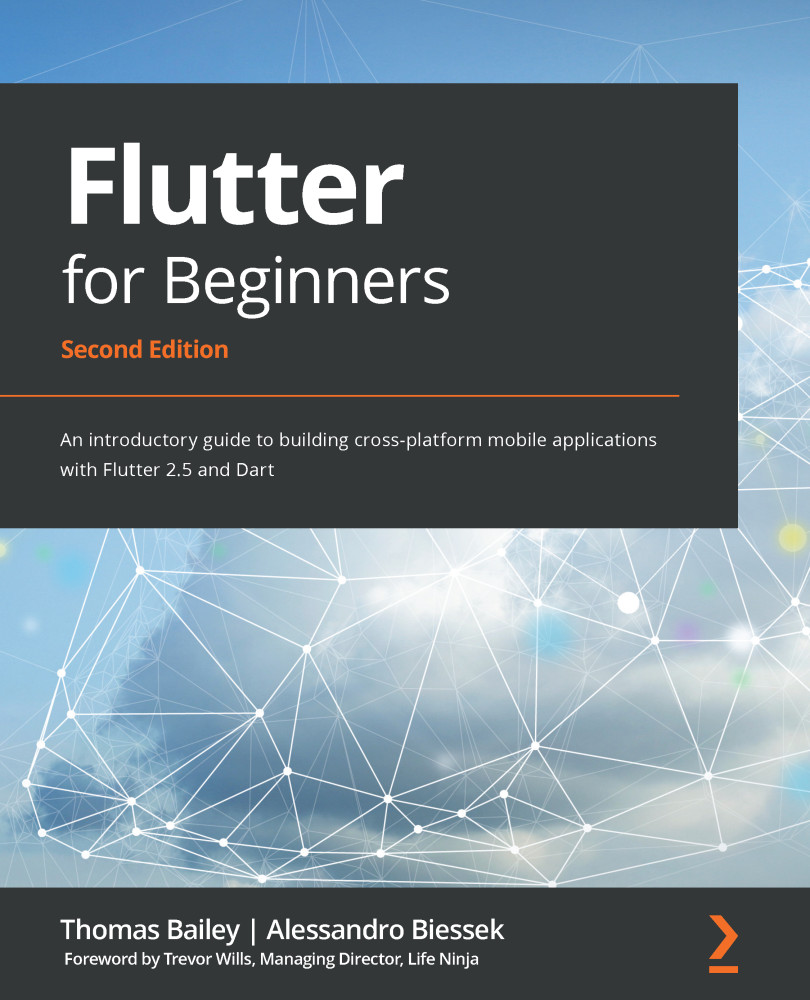Releasing your app on the web
Compared to the configuration headaches of Android and iOS, the web release process can be much simpler. You only need to run the following command:
flutter build web
This will generate the app and all required assets and place them into the following folder:
/build/web
The trickiest part is to decide how to host your web app. As mentioned previously, Firebase hosting is a great choice for this. Not only is the setup very easy, but it's also cheap until you start to really scale up.
Firebase hosting
To set up Firebase hosting, set up a Firebase account (as discussed in Chapter 8, Plugins –What Are They and How Do I Use Them?). Then, on your local machine, install the Firebase CLI (explained at the following link): https://firebase.google.com/docs/cli.
This will give you the ability to run firebase commands from your command line.
Next, run the Firebase initialization command on your project:
firebase init
This...